New
#1
Choosing columns in WMP
WMP is displaying the two "album art" covers for all albums. I only have two album covers and WMP has decided to display these two for all albums. When I go into "choose columns" to make WMP stop displaying album art altogether, "album art" is "grayed out" so I cannot un-check it. How could I either make it stop displaying the album art or delete the album art? Thanks.
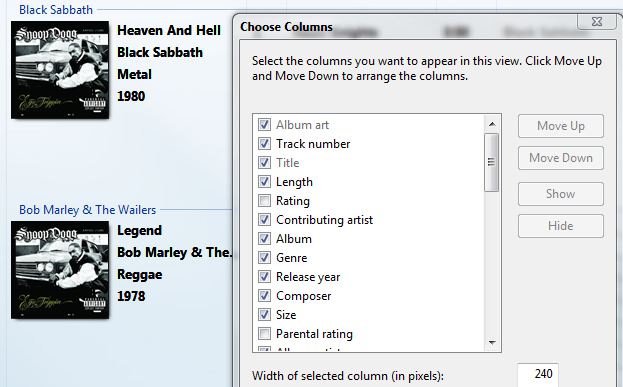


 Quote
Quote