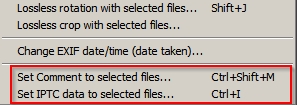New
#1
Adding keywords to photos for searching
Can anyone recommend a photo-collection management software that would allow me to add keywords (flowers, dogs, trees, river, etc.) to each photos which would then allow me to search through a number of folders by a particular keyword? Say, I search by the word river and get all the pictures, regardless of folder, that have the keyword river attached to them.
Thanks in advance for all help.


 Quote
Quote