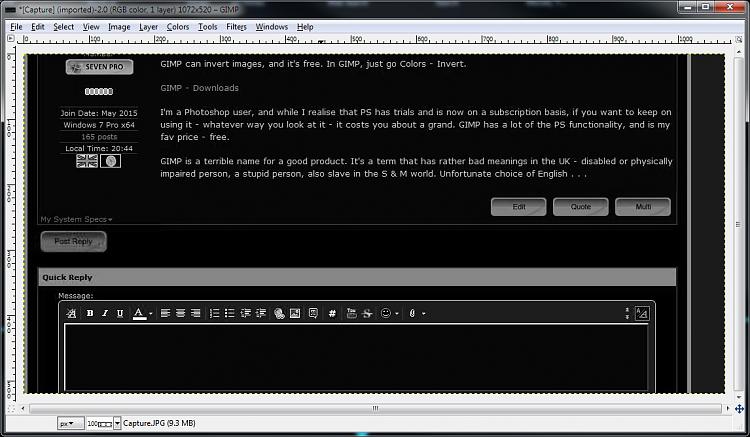New
#1
Can I Scan A Negative And Make It Lokk Like A Photo?
Hi Everyone;
I have some negatives from film. These negatives haven't been developed into photos. I'm just wondering if there is any way to scan these negatives into my computer using my scanner and use software to make them look like photographs?


 Quote
Quote