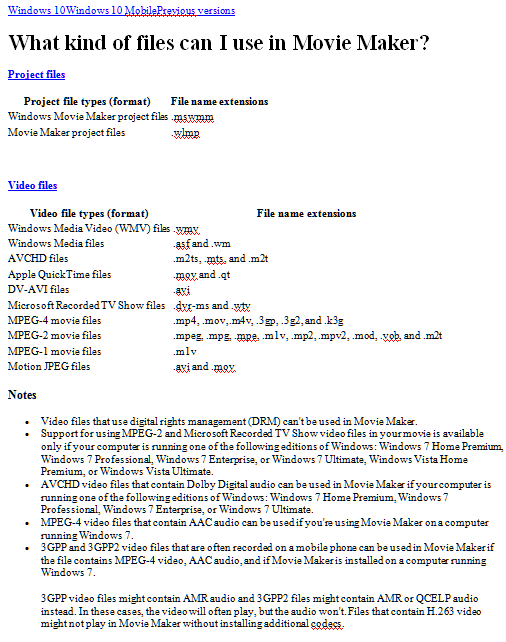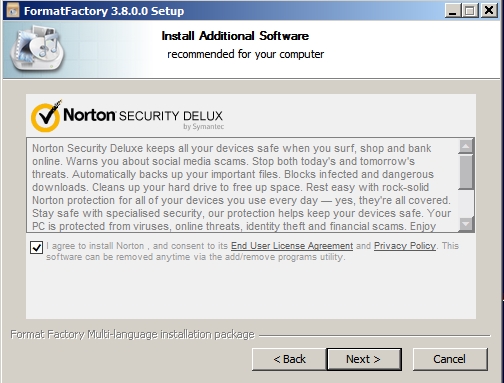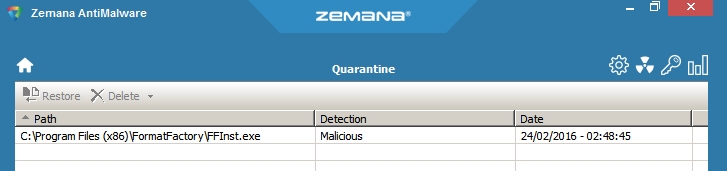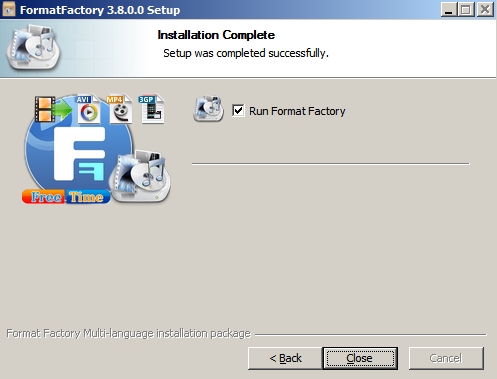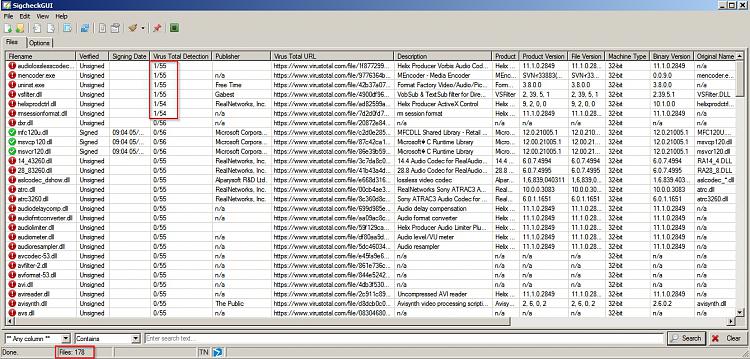New
#1
I need advice about a reliable multiple video file converter
Hi all.
I on my computer I have many different video file formats , jpeg , mkv , avi etc.
I usually make a dvd from these to play on my portable dvd player .
But now I have a 64gb sd card which I would prefer to use but my player won't always accept these formats. Also sometimes the picture is there but the audio isn't supported.
I contacted the manufacturer and they told me codecs acceptable are:-
Video File Formats: MP4, VOB, AVI, MPEG 1, MPEG 2, MPEG 4, XVID
Audio File Formats: MP3, WMA
The video format of MP4 is,
The resolution: 480*320*(1.50:1)
Codec: MP4V
Frame Rate: 23.98fps
Bit Rate: 128kbps
If it is an audio, the Codec is AAC2.
Can anyone help?
Thanks in advance.
Ian


 Quote
Quote