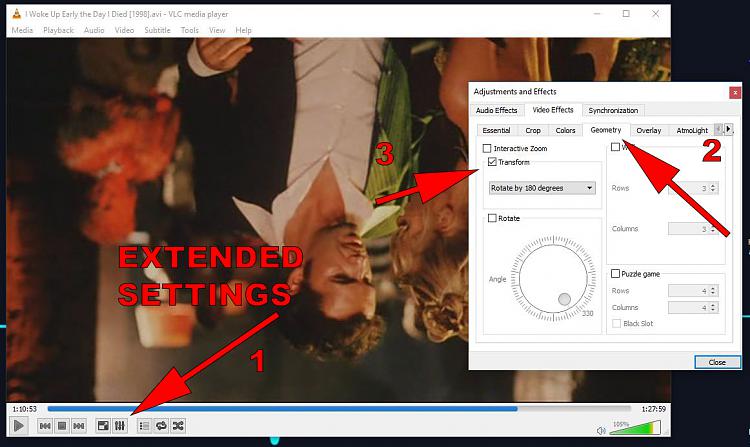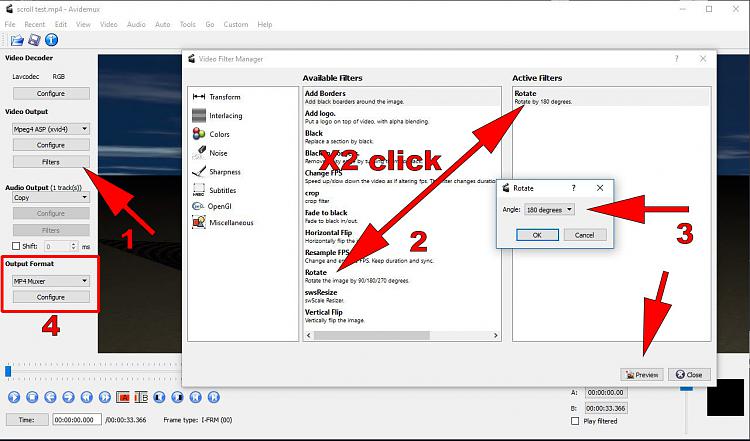New
#1
How to Rotate Upside Down Video
I inadvertently held my iPhone upside down when I made a video. I downloaded it on to my Toshiba Satellite C55 computer with Windows 7 Professional 64 bit. It plays just fine, but it is upside down,
Is there a way to rotate it?
I have tried all the photo editing programs I have and have had no luck. (Photoshop Elements 11, Microsoft Digital Library, Microsoft Office)
Thanks in advance for anything you can tell me.


 Quote
Quote