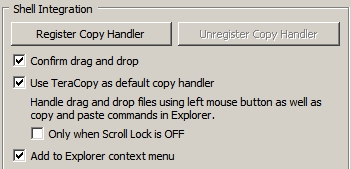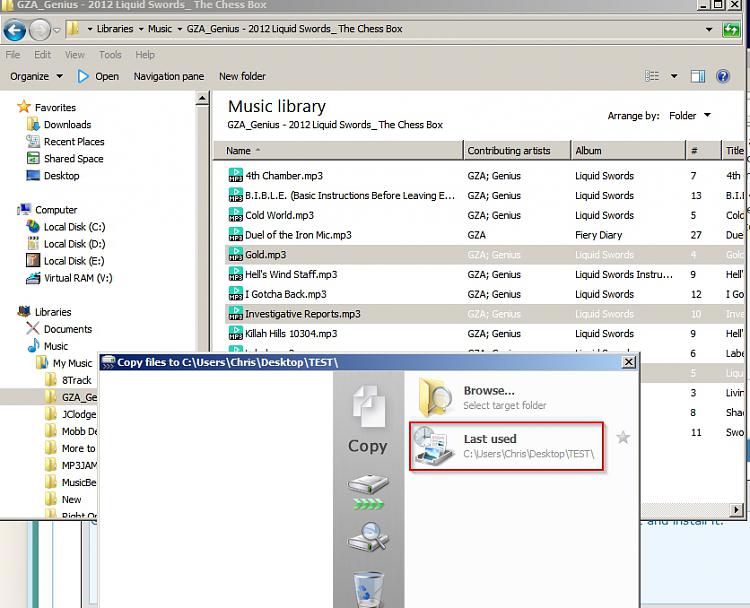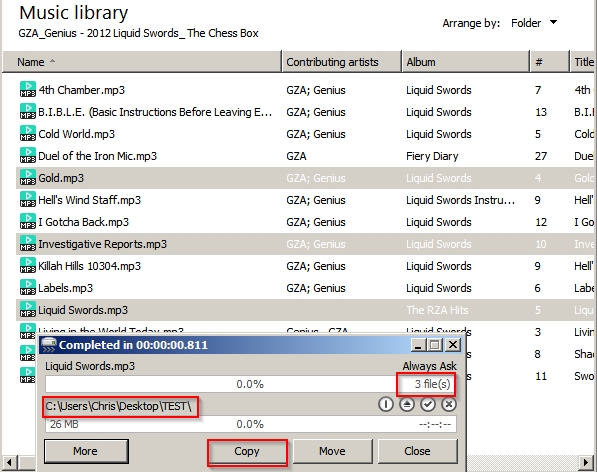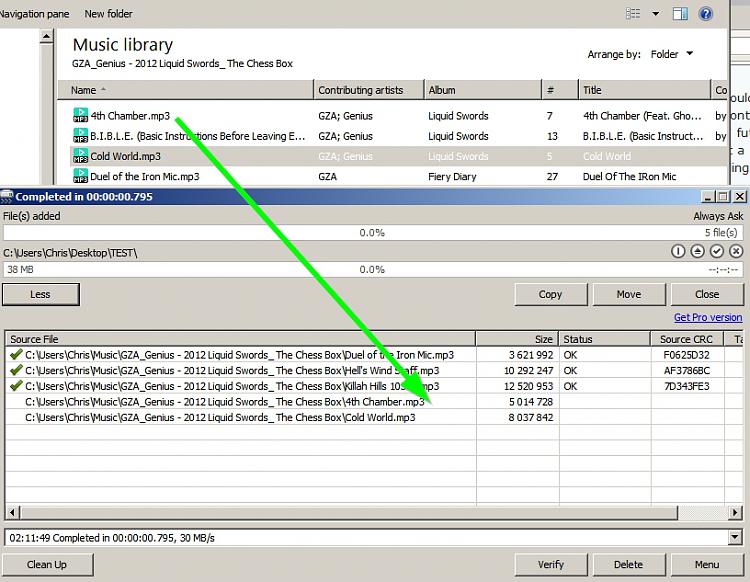New
#1
Utility to easily select/copy individual files to another folder?
7 home 64 bit. I have thousands of music albums on my PC. I am trying to put together about 1,000 songs individually selected from all these albums, in order to copy them onto my MP3 player. Conventionally, this would mean browsing all the folders, highlight a song, hit ctrl c, go to a holding folder, & hit ctrl v, then copy the contents of the holding folder to the MP3 player. Or maybe drag & drop using 2 open WE windows. Either way, REALLY futzy & time consuming. I'm wondering if there is a utility or other means where I can browse the song files, highlight a desired song, and simply hit a single command key to have the highlighted song copied to a prearranged holding folder. Anyone have a suggestion for how to do this?
TIA
Fred


 Quote
Quote