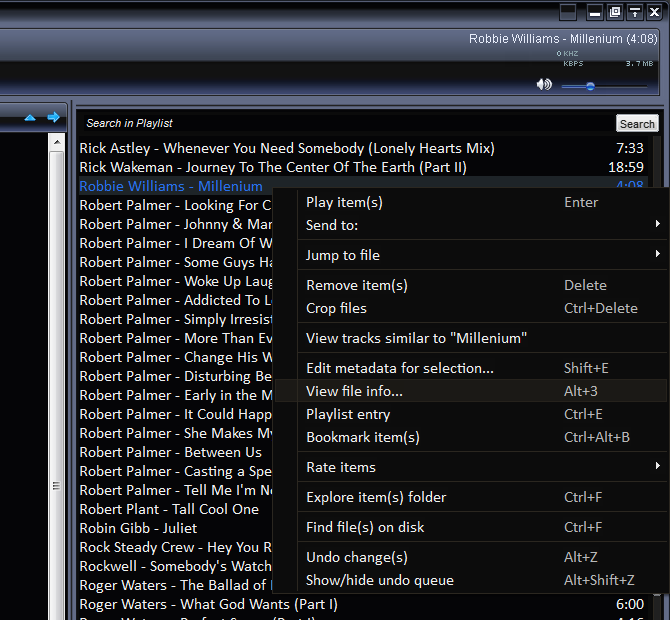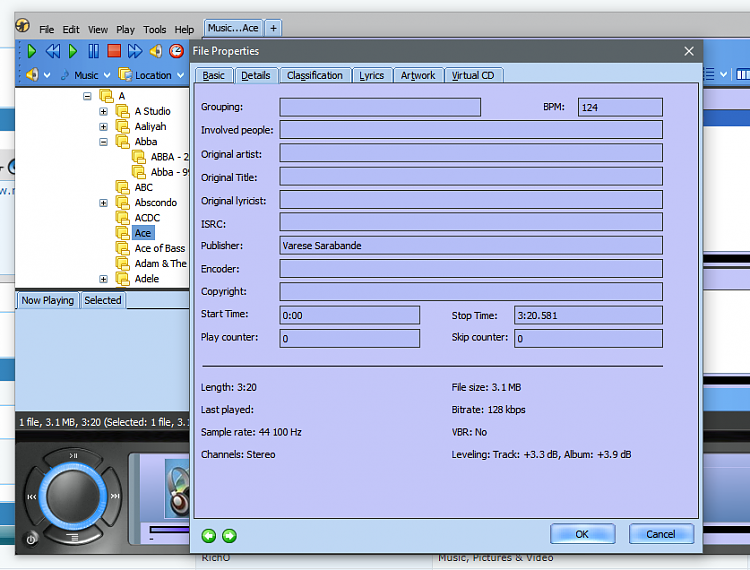New
#1
Why can't I add a copyright tag for my own music files?
I'm running Windows 7 Starter edition. In the properties dialogs for MP3 files, some of the fields can be changed or filled in, but never the copyright field, even though the MP3 files were created by me, and contain my own original music compositions. Does anyone know why?
I'd like my MP3s to show copyright info, especially because I upload some of them to my personal website. I have tried a couple of tag manager programs (can't remember their names offhand), but still could not make any copyright entries.


 Quote
Quote