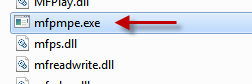New
#1
Wmp 12 Subtitle Problem
Hai i recently installed win7 64 bit., it's better to watch movies in wmp12 as better video quality, but i can't see no more displayed my subtitle (.srt) when i
watch file video. I've always named the two files with the same name
in the same folder, but now it doesn't work no more.. it works with VLC, but
the quality of WMP is much better..
Can you help me to solve this problem?
Thank you in advance...


 Quote
Quote