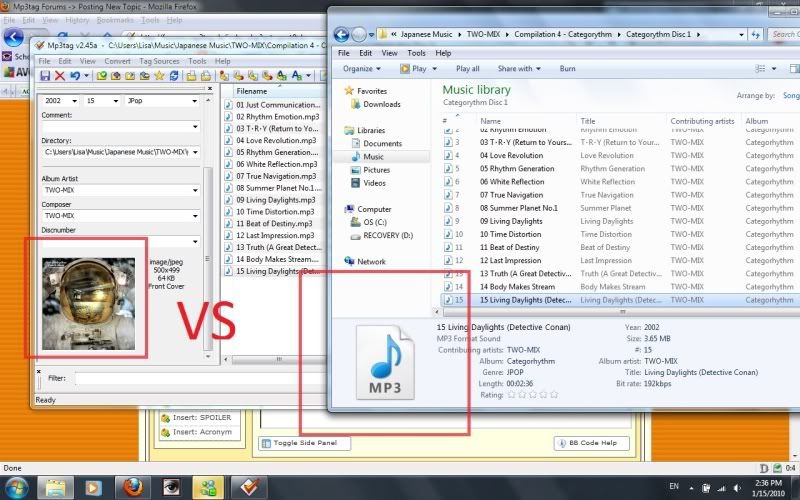New
#11
Solved?
Hi!
Wow, I didn't think people were posting in this thread.
I'm not sure if this will work for you but I managed to "solve" this in a really weird, roundabout way.
So say you have an entire album of MP3's where none of the album art is showing. I Ctrl+A to select all of them and then right click>Properties. Then I switched to the "Details" tab. There, make ANY chance to the details. I think I just erase the year and retype it again - it's not important what you type, you just need to change the file so that the "Apply" button becomes available.
After that, I hit Apply and for some miraculous reason, all the thumbnails start to show.
Let me know if this works! It's been working for me so far.


 Quote
Quote