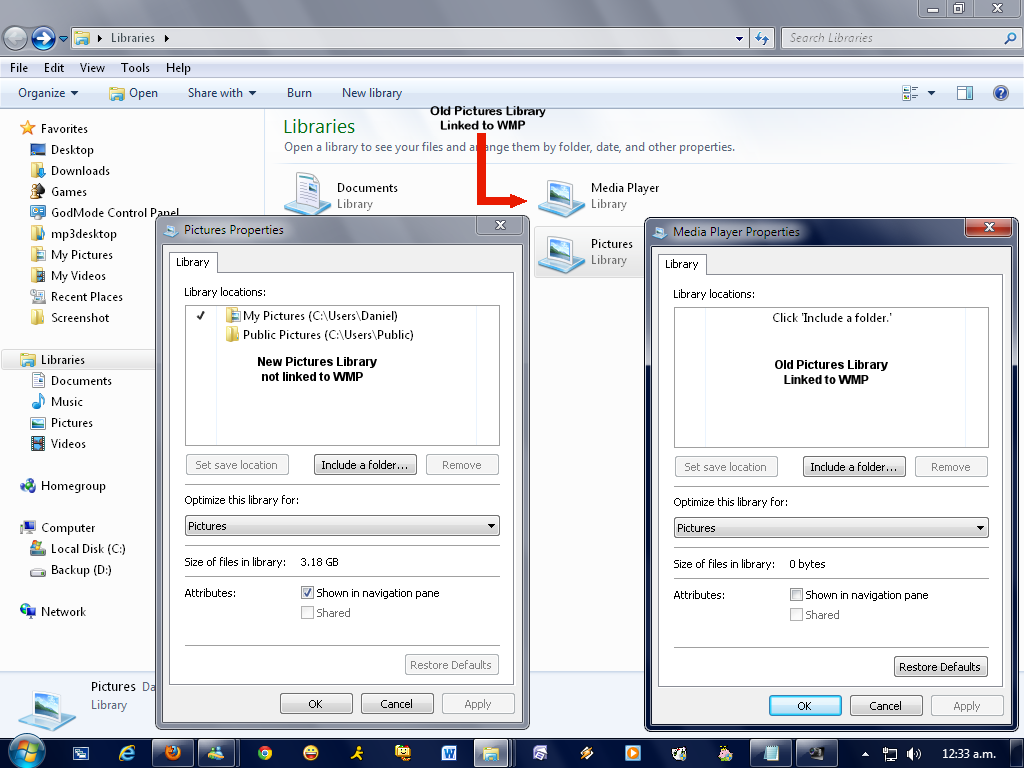New
#11
i have been dealing with this since Windows 7 was released.
What i was doing was letting WMP index everything, then delete the indexed files from WMP.
Once it's done, it wont do it again. Time consuming considering i have 1TB of music.
Until i found this solution :)
SOLUTION:
1. turn off everything related to Media Sharing in WMP, and "WMP Network Service" in Services.msc.
2. Disable "Maintain my star ratings as global ratings in files" in WMP.
That will stop WMP from indexing altogether.

Last edited by RudeBoySes; 01 Sep 2011 at 15:36.


 Quote
Quote