New
#1
Can't connect to Win 7 shared from XP
Hi all, I'm having a hell of a time trying to connect to my shared folders on my Win 7 RC machine from my XP machine. I have my shared folder permissions set to 'full control' for 'everyone'.
On my XP machine I click to open my win 7 machine from the workgroup and I get the username/password screen. The username is already filled in like this: WIN7PC\john. I type my win 7 password for john user account and I get an error that says: \\win7pc not accesible. You might not have permission to use this network resource ... multiple connections to a server by same user ... etc.
I am logged into my XP machine as user 'john' as well.
PS. I am able to access the win 7 share from my Mac. I am also able to access my XP shares from the Win 7 machine.
What am i missing? This worked fine with Vista shares from my XP machine.


 Quote
Quote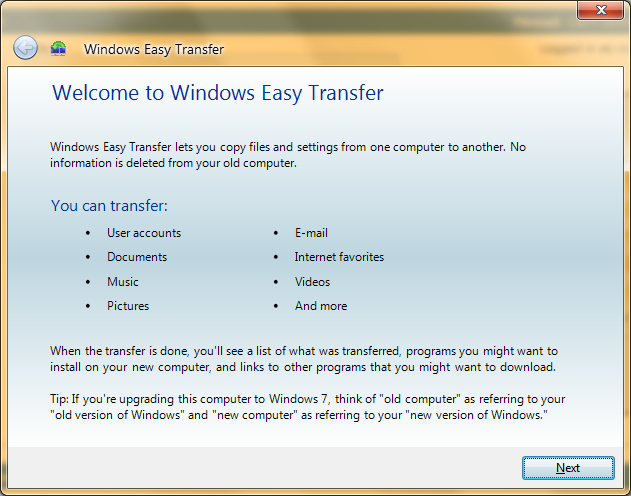


 . Thanks guys!
. Thanks guys! .
.