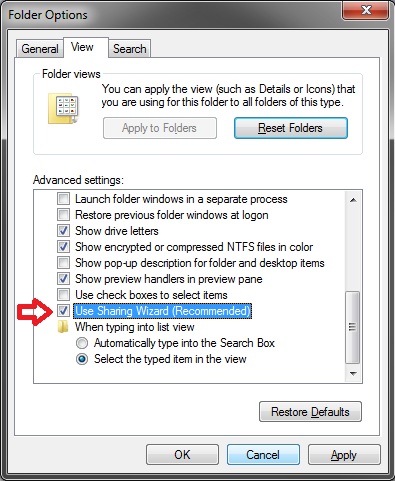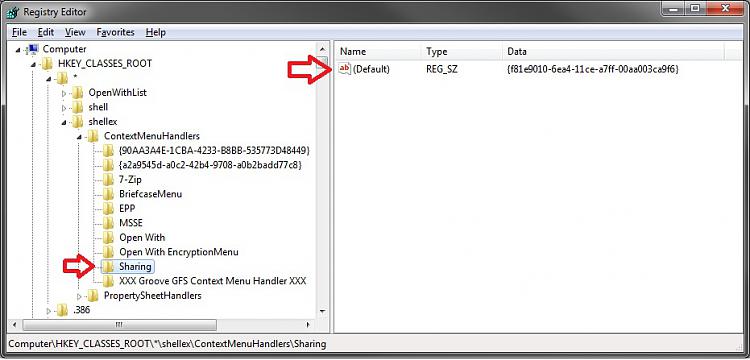New
#1
Missing "Share with" in Context Menu
Hey guys,
let me start by congratulating you on this GEM forum you have set up.
I found all my answers to some annoyances on this forum
Background to the problem:
(OS: Windows 7 Professional x86)
I have managed to create a Homegroup in Windows 7, everything works great.
Though I cannot share a single file but "Share with" appears in the context menu of a folder. (see images attached)
Problem:
When right clicking the file i want to share with other computers in my network, I don't get the "Share with" or "Sharing.." entry in the context menu.
Maybe I messed up with the registry, I hope this is repairable
Question:
How can I add this entry to the context menu of the file I want to share?
I would be grateful if someone helps me out :)
Thanks & Regards
Kyle
Last edited by Cr7NeTwOrK; 27 Sep 2010 at 10:12. Reason: solved




 Quote
Quote