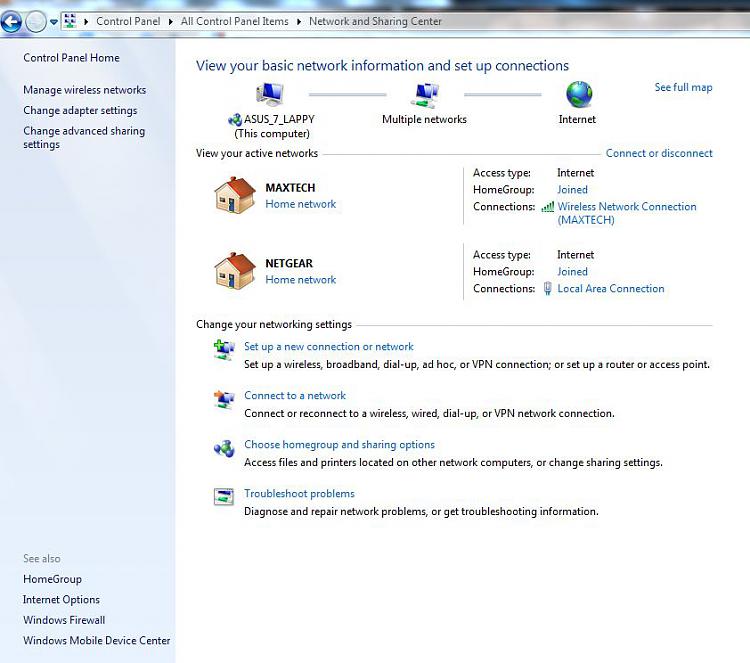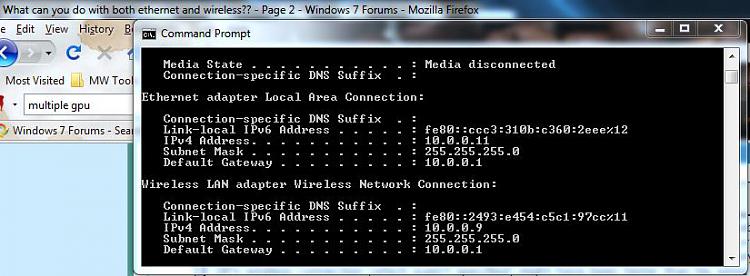New
#11
It's just weird that you've had those experiences when I can't recall more than maybe one experience like that of my own, even having reformatted all of my personal machines upon receiving them and reloading my own image. I have seen it before on occasion, but it's never been the point where I've considered it a common or default action.
Anyway, I like the OP's thinking of how to maximize two separate connections (I would imagine this is how the person who created Wireless-N began the project), but unfortunately I can't think of much to be done other than being able to act as an access point with internet connection sharing but that's useless if there's already a wireless router. It does provide the ability to monitor wi-fi traffic while not losing an internet connection, though, if that's worth anything. That's probably all I'd use it for.


 Quote
Quote