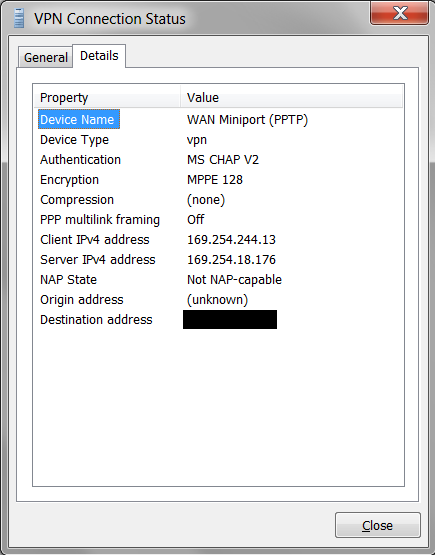New
#1
Share Network Resources via VPN
I've seen a ton of tutorials and help threads, a lot on this site, on how to set up a VPN connection in Windows 7. I got that going a few days ago with no problem, now my pain in the ass however is accessing the network itself. I have Win 7 on the client and server end, I can connect to the VPN, but I cannot access the files on my network. The files that I'm trying to access are all shared on my computer so I have no idea whats up. Any help would be much appreciated, thanks!
Last edited by yuuioploi; 08 Oct 2010 at 10:06.


 Quote
Quote