New
#1
Static Ip or Dynamic?
Okay so I just started using opendns, well becouse they have a realy big rang of dns entries.
I decided to set up my modem which is a westell 327w. This router has a built in wifi ap, I have had this router ever since 2002 with verizon(its the one they gave me for free.)
For me to select my own cutom DNS servers the router needs to disable dhcp.
Before it looked like this:
Now it looks like this:
My question will I get charged from my dsl provider( Verizon) for not using DHCP?
Last edited by ionbasa; 08 Oct 2010 at 23:47. Reason: grammer/ fixed sentences

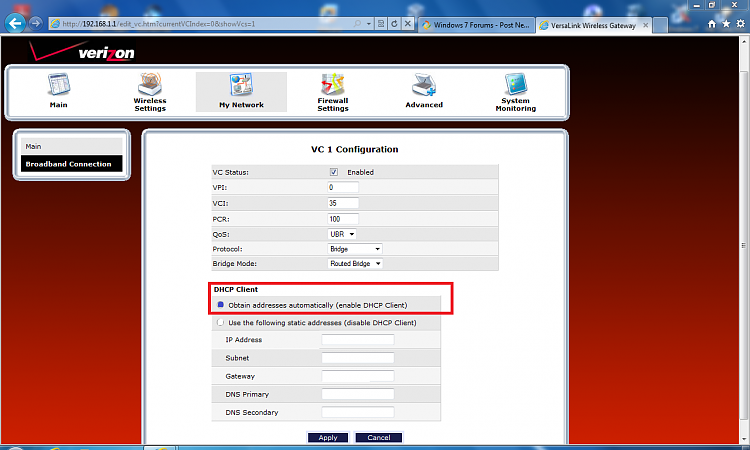
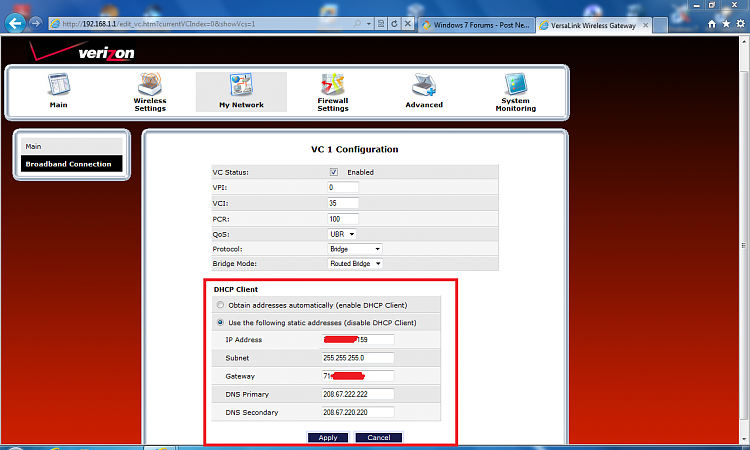

 Quote
Quote
