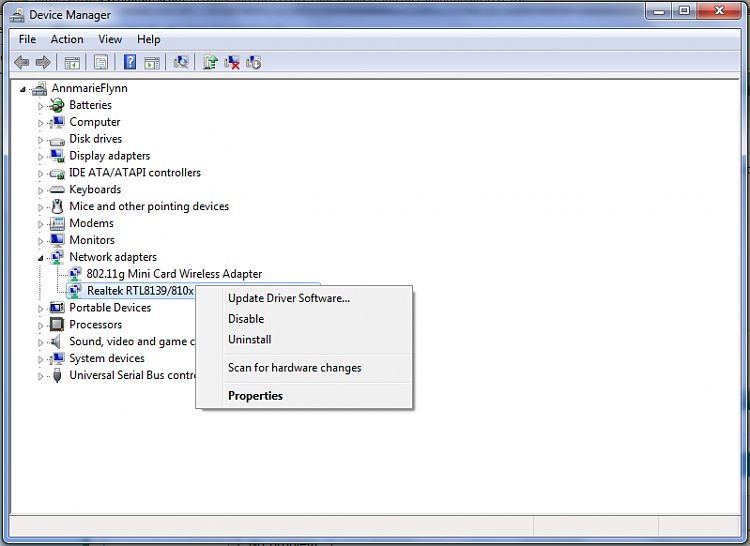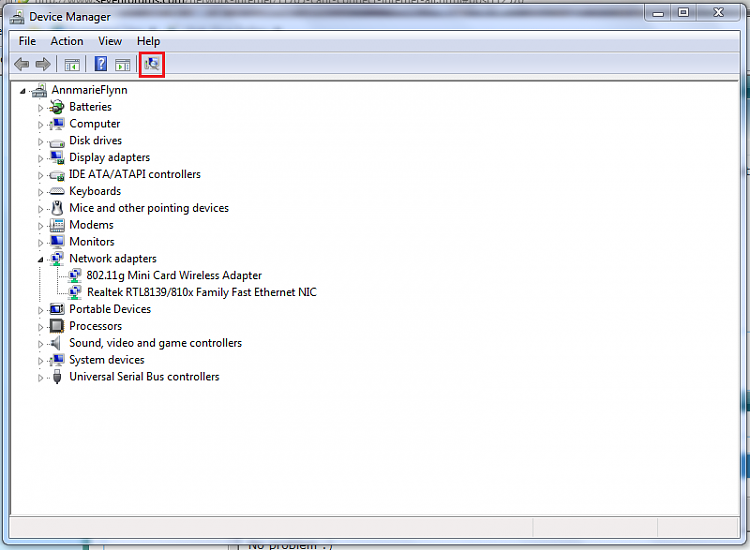New
#1
Can't Connect to the Internet at all.
After installing the Windows 7 Beta version I tried to connect to the internet. I hooked my high speed modem up to my computer and it could not detect a connection. I then reinstalled the software for the modem and half way through that process it still could not detect my modem so i could not even finish installing the software. I have tried everything that i know to do. Can someone please help me.


 Quote
Quote
 . Could you be a little more specific.
. Could you be a little more specific.