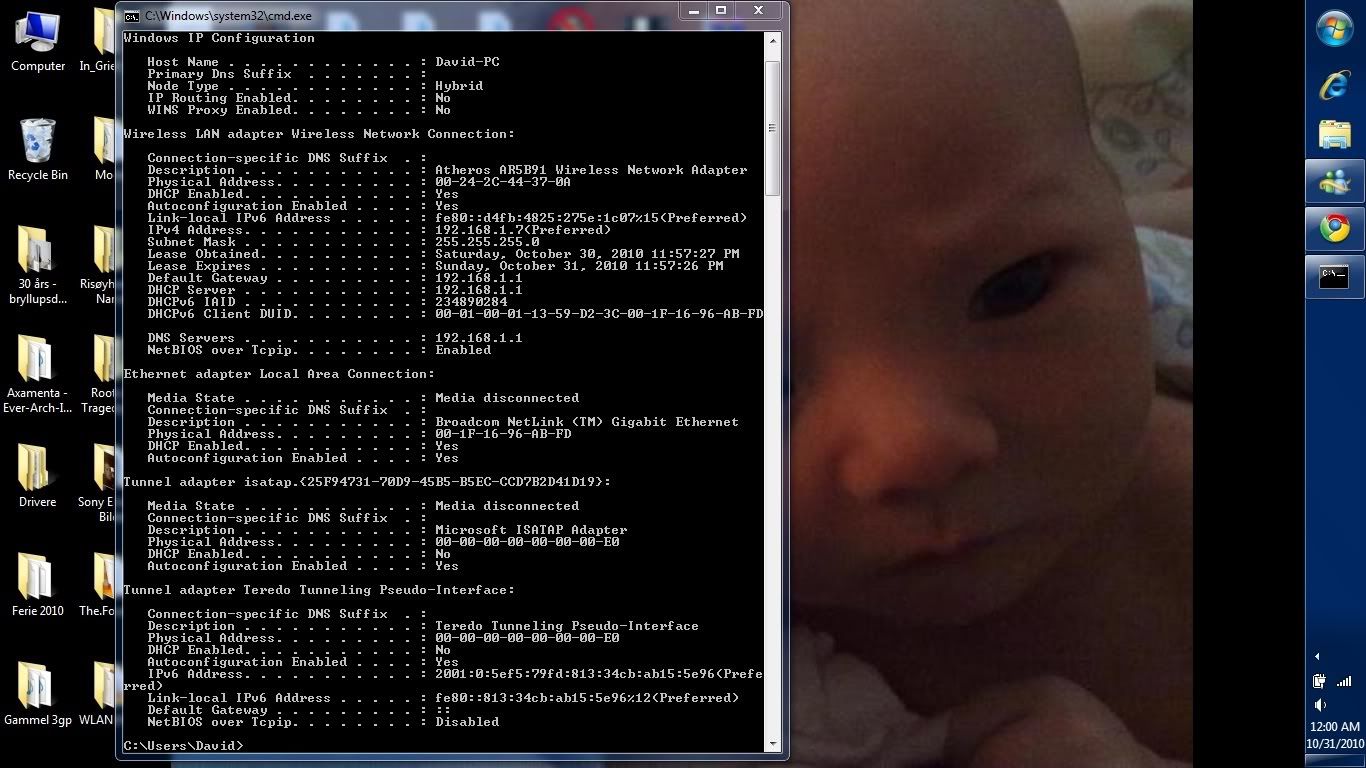New
#21
My laptop has a VERY weird issue!
-
-
-
New #23
The ipconfig looks totally normal. What kind of signal strength and speed are you getting?
When it freezes up does it unfreeze again without having to shut down?
-
New #24
-
New #25
Ok the ipconfig looks fine but I can't help to think this is sounding like a harddrive problem. Intermittent freezing is typically a harddrive problem of some sort.
I believe your laptop is using an hitachi harddrive. Use the link below to download the hitachi harddrive utility and run the harddrive fitness test.
Hard Drive Diagnostics Tools and Utilities (Storage) - TACKtech Corp.
-
New #26
-
-
New #28
-
New #29
-
New #30
Windows 7 has a Dos prompt, just type cmd then enter into the start search window. But you don't need that, just click on the one that says CD image and burn to a CD using imgburn. You can also use the built in burner in Windows 7.
It's about the easiest thing you can do on a PC. :)
http://www.tacktech.com/display.cfm?ttid=287#hitachi
http://www.imgburn.com/
Related Discussions


 Quote
Quote