New
#21
help me with setting up VPN to home network from anywhere
-
-
-
New #23
oh really? so the router can find the right PC. I will try in again tomorrow in my office.
Thanks Mc.
-
New #24
Just as a temp solution use a program like logmein so you can be on your desktop and see if any firewall prompts come up... I use the windows server 2008 vpn and its working great.... actually I wonder if they use the same ports.... but also It set up differently cause I use a separate firewall thats not my router that configures itself for vpns...
-
New #25
I can build the VPN to my home pc successfully, then i type the local IP 192.168.X.X using remote desktop to connect to my PC. after using it for about 5 seconds, it got disconnect from remote desktop, then I cannot VPN to it anymore. then I use Teamviewer to see what's going on with my home PC and I saw the follwing message:
"The Screen cannot be captured at the moment. This is probably due to fast user switching or a disconnectd/minimized Remote dDesktop Session? "
Any idea? I have to go back home tonight in order to see what happen on the other side. Thanks!
-
New #26
Are you talking abour a VPN or RDC?
VPN=virtual private network
RDC=Remote Desktop Connection
-
New #27
-
New #28
Okay.... it is set up correctly on your machine... give me a few minutes MS released some nice web based tools for testing an exchange server ill see if they have one for VPN.
Edit have you tried to test from other places than your work??? They may be set up like one of my locations I tend to visit alot were they have a VERY restrictive firewall and no not allow VPN connections.
-
New #29
sigh....I cannot connect to VPN again...
by using my laptop(company DSL line) I get a VPN error 806.
by using a desktop(company network) I get a error 800.
I tried to rebuild the VPN connection again(deleted the old one,and make a new one). No luck.
In my home PC, i found that there is a new connection call RAS(dial in) Interface. It cannot be deleted, because it said it;s in use.
-
New #30
error 806
The most common cause for this is that there is at least one internet device between your computer and the VPN server is not configured to allow GRE protocol packets Verify that protocol 47 GRE is allowed on all personal firewall open TCP Port 1723, IP Protocol 47 (GRE).
Cause
This usually occurs when you configure VPN or remote access settings and exceptions in the Windows Firewall domain profile, but Windows Firewall uses the settings and exceptions that are in the standard profile. If you have not configured VPN or remote access settings and exceptions in the standard profile, the VPN and remote access connections will fail.
This happens because VPN and remote access connections are special connection types. A computer that connects through a VPN or remote access connection does not undergo any checks for domain membership when Windows Firewall determines the network on which a computer resides. For example, if your computer is connected to a public network, such as the Internet, and you attempt to create a VPN or remote access connection directly to a private network that contains the domain controllers of the domain in which your computer account resides, the VPN or remote access connection is ignored and Windows Firewall will determine that your computer is currently connected to a public network. Because your computer is connected to a public network, Windows Firewall uses the settings and exceptions in the standard profile instead of the settings in the domain profile.
Solution
To solve this problem, you need to configure VPN and remote access settings and exceptions in the standard profile. The following table lists some of the common ports that you might need to add to the exceptions list for your VPN configuration. It is not an exhaustive list. You might not need to add all of these ports to the exceptions list for your VPN configuration. For example, if you are allowing only Layer Two Tunneling Protocol (L2TP), you would not configure a filter for Point-to-Point Tunneling Protocol (PPTP).
VPN and Remote Access Connections Fail: Windows Firewall (WF)
windows 7 home premium - can not connect to vpn at work -( ABC)
Error 800 info below.
http://social.technet.microsoft.com/...3-4c2db4096890
http://www.howtonetworking.com/vpnissues/error800.htm
If it is authenticating but you cannot see the shares using the FQDN i.e. \\server.domain.local then try specifying the IP address of the DNS server in the VPN settings, usually in the networking tab then in the IP V4 protocol settings.
It might also help to set up the server's private IP address on the DMZ.
Related Discussions

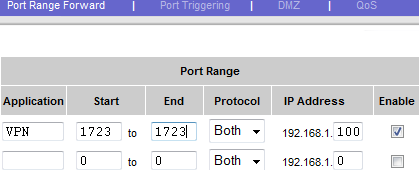

 Quote
Quote