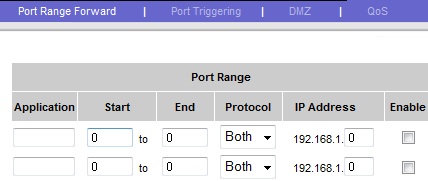New
#1
help me with setting up VPN to home network from anywhere
I would like to set up a VPN Connection(more secure) to control my home PC from my laptop.
PC@home: Win 7 ultimate 64 bit
My laptop: Win Vista Business 32 bit
Router: Cisco-Linksys WRT54GL Wireless-G Broadband Router
ISP: DSL
Ip@home I get from Whatismyipaddress.com: 69-XXX-XXX-XXX
Hostname I get from Whatismyipaddress.com:
adsl-69-XXX-XXX-XXX.dsl.pltn13.pacbell.net
I do not have a pubilc static IP address, but my home PC is running at 24/7 with a static IP 192.168.1.X.
I read the Tutorial » "Remote Desktop Connection (RDC)" in this forum and I went through all the steps.
However, it didn't work. I am not sure what's wrong.
I also tried OpenVPN.
OpenVPN Server need to be installed on my home PC and OpenVPN client need to be installed in my laptop.
However, for the Acesss Server Software, I didn't find the version for Windows.
then, I went through some of the steps here HOWTO
It kind of complicated to follow.
Please help me with setting up a secure remote connection to my home network. Thanks!


 Quote
Quote
 you beat me to it chev
you beat me to it chev