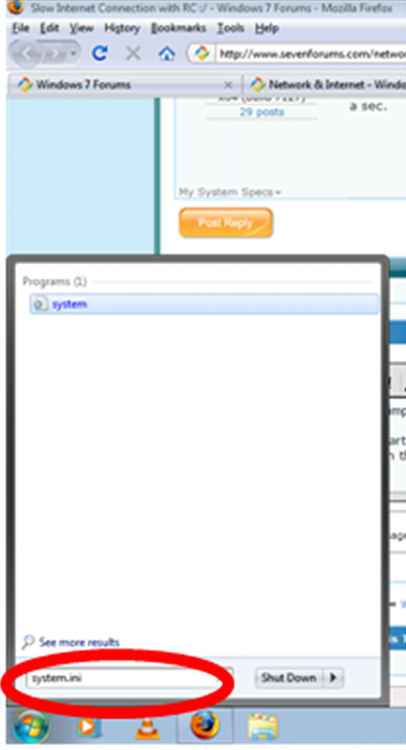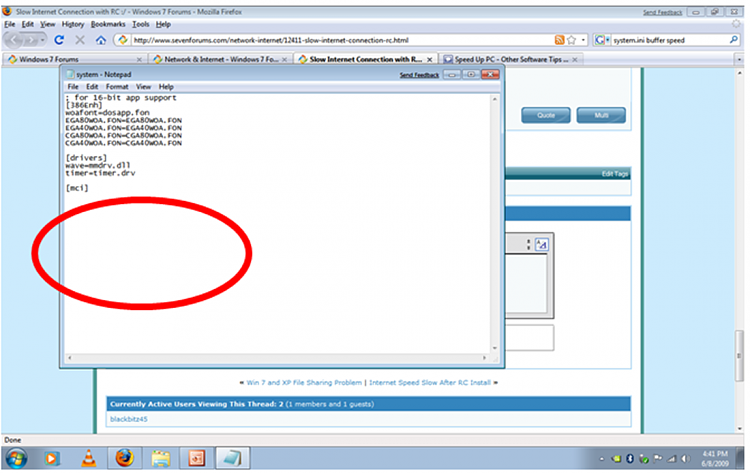New
#1
Slow Internet Connection with RC :/
I have just installed the RC and I have found that my internet connection dropped from 100kb/s with Vista to 15kb/s with W7. check the pics :/
does anyone got any solution, because I have tried from disable QOS and stuff from network connections and edit the registry =/
thanks in advance


 Quote
Quote