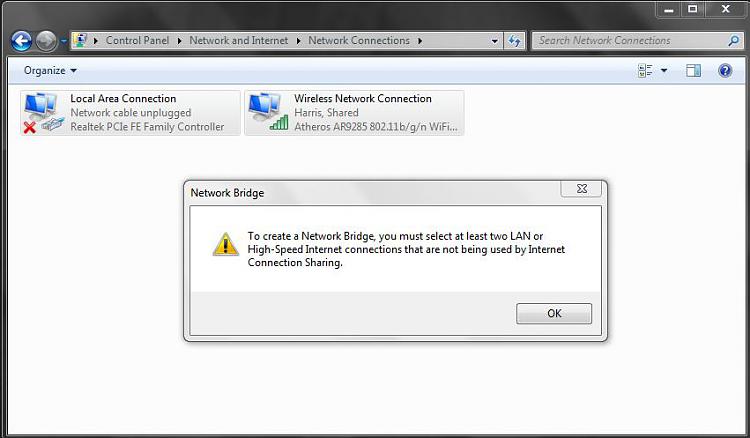New
#1
Connect Win 7 to Win XP
Hello,
I am trying to connect my Windows 7 laptop to my Windows XP desktop. I am doing this so that I may receive internet on my XP. However I am not able to.
I am using wireless internet on my Windows 7 laptop and it connects fine. I am using a crossover cable to connect to the XP..the XP recognizes it when its plugged in, however I get the "Limited or no connectivity".
When I click on repair it says i need to renew my IP address.. I have tried /release and /renew. Release worked but renew didnt..it said "Service provider could not be loaded" and that makes sense.
The DNS Client is Automatic and it is started.
They are both set to obtain the IP address automatically.
I am just not sure what I can do to get this to work. Thanks for reading, and thanks for your time!
-Cody


 Quote
Quote