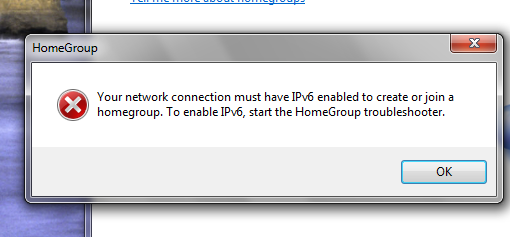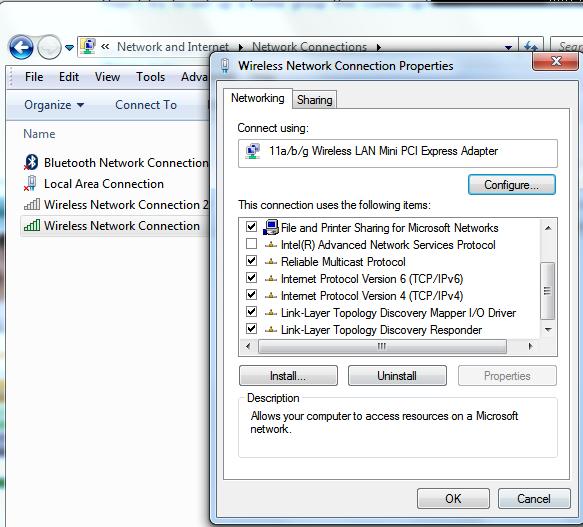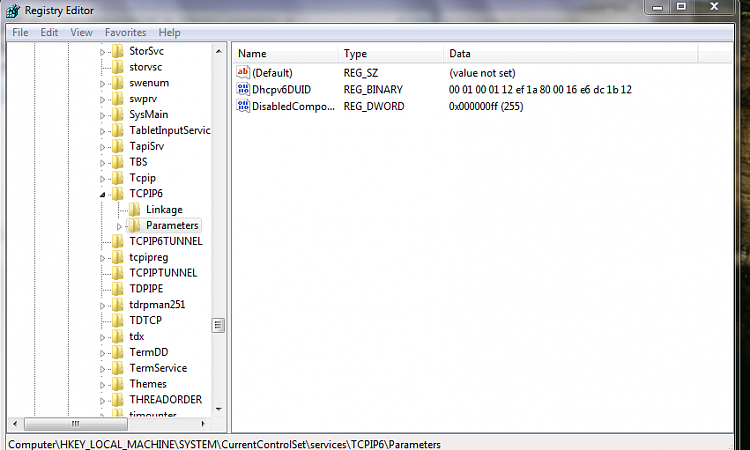New
#1
3G USB network set-up running wireless router, how?
Hi All.
My first post is regarding setting up a wireless network using a Virgin 3G USB internet connection.
I am looking at making my Win 7 system as a base station for the USB modem then using a wireless router off this setup.
My question is how to go about setting such a system up and including MAC, XP and linux system within it. System sharing is not an issue (but would be nice) but internet access is.
Any information is welcomed.
cheers hairy
network virgin!


 Quote
Quote