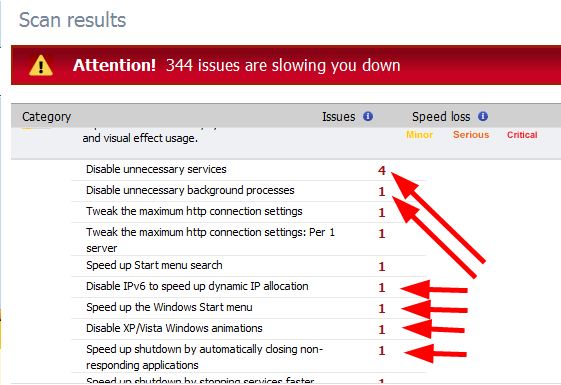New
#1
Help me diagnose slow WIRED connection!
I have a 3mbit download speed from my local ISP (a DSL service). When I'm downloading a file, I usually see speeds of ~300k/sec but as of a few days ago I'm only getting~30k/sec. Called the ISP and they say all is well on their end, it must be a virus or something with my machine.
I ran several scans with different products, which find no problems. I then tried hooking up to another computer I have, but rarely use, and have the SAME slow connections speed, which makes me doubtful it's an issue on my end.
Nevertheless, I followed some instructions for cleaning DNS history, cookies, history, etc. I tried to "rollback" my network adapter driver, but that option was "greyed-out" and unavailable. I then updated my network adapter driver from the manufacturer's website. NO improvement.
When I login into my DSL modem (D-Link 2320), however, it looks as if it "sees" the correct high download/upload speeds that I'm paying for!!
I really don't know what to do/try next?
Any suggestions would be very appreciated.
Thanks.


 Quote
Quote