New
#1
Can you change the Network number?
OK, this is not a critical matter or anything, but it annoys us obsessive-compulsive types!
I just upgraded my router and now my wired connection icon in the taskbar, and the Home Network in Network and Sharing Center says "Network 2".
There is only one network. On my XP computer it is "Local Area Network 4".
Can that be changed? Where? How?


 Quote
Quote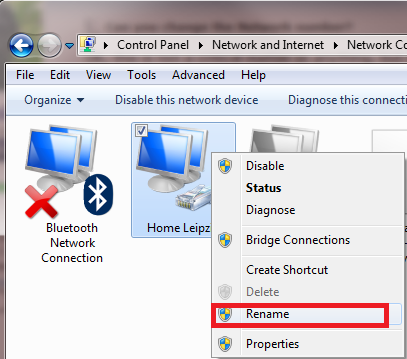
 Way too easy
Way too easy 


