New
#11
The absolutely easiest way is for you to download TeamViewer and install it on your computer. Ask then you your dad to go to teamviewer.com, and click Join a Session link.
When he has joined (a bit misleading term), he gets a session ID and password. You run TeamViewer on your computer, and using your dads session ID and password, take remotely control of his computer.
Where the Join A Session link is located on teamviewer.com (you click the big green download button just above it):
Your dad's computer downloads and runs then a small applet, nothing is installed on his computer. He gets the session ID and password to give to you:
You run the TeamViewer application and enter session ID:
And password:
You are in:
I take care of my mother's computer back in Finland with TeamViewer, nothing could be easier.
Kari
EDIT: Doc beat me again!



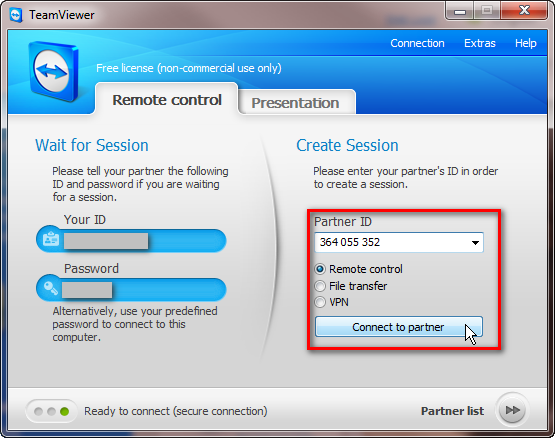
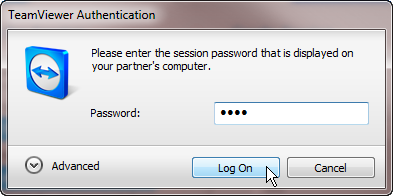
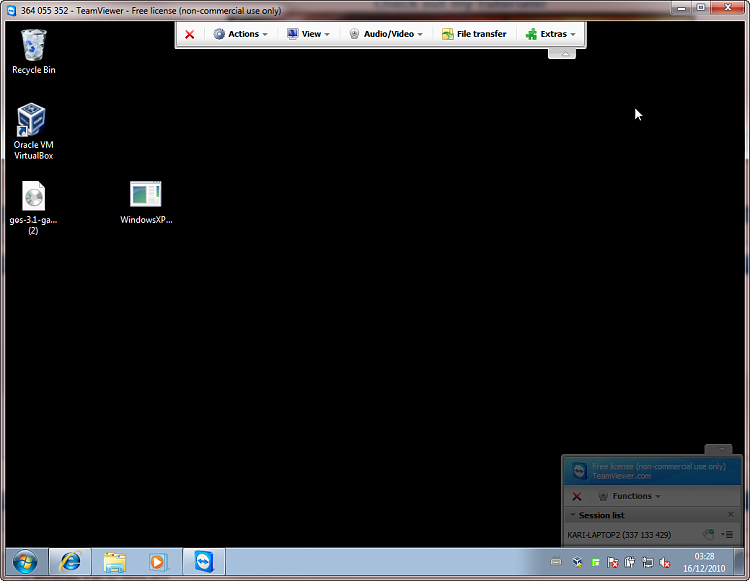

 Quote
Quote