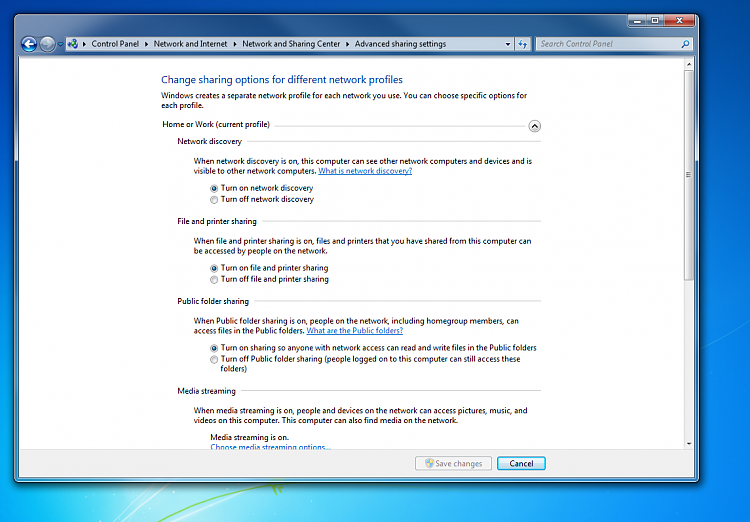New
#21
The next thing to try is set the client pc with the IP addressing that i provided and go to your browser and type the following IP address in.
216.236.51.99
If this doesnt or does work then on your client pc goto your hosts file.
C:\windows\system32\drivers\etc\hosts
open with notepad
below the 127.0.0.1 i want you to put 192.168.137.1
below the local hosts i want you to type the name of your HOSTpc
now try again.
For accessing you files on the HOST make sure they are enabled to share accordingly.


 Quote
Quote