New
#1
Can't fix my router, help!
Hey everyone,
My question is what can’t I hook up my router right? It was running great for a few weeks then out of nowhere it just stopped working. These photos I put up is what I see. Not sure if they help, but if anything knows, please help.
NETGEAR 108 Mbps Wireless Router WGT624 v4
I have it hooked up to cable with time warner cable.
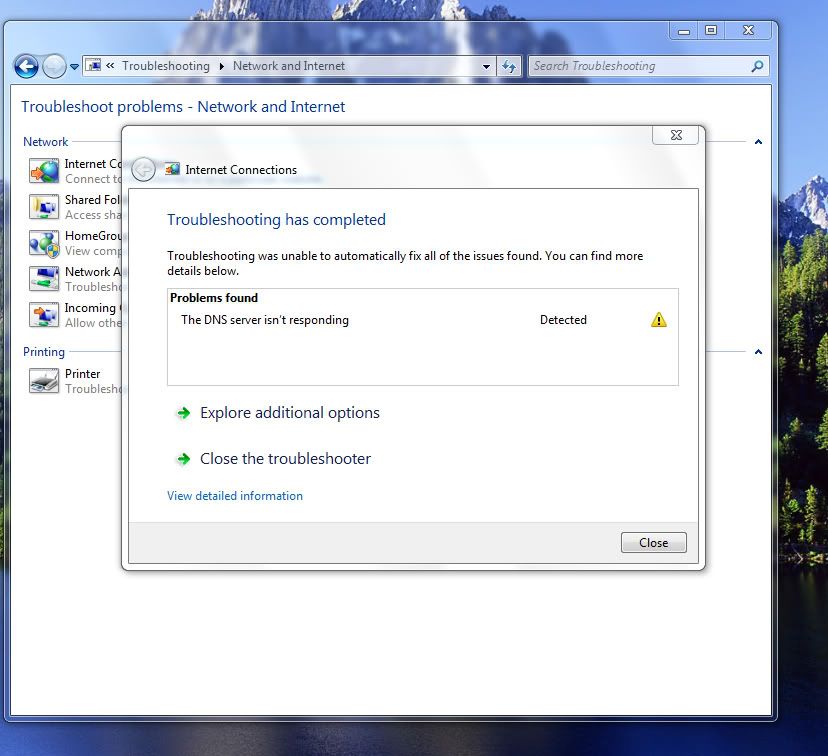

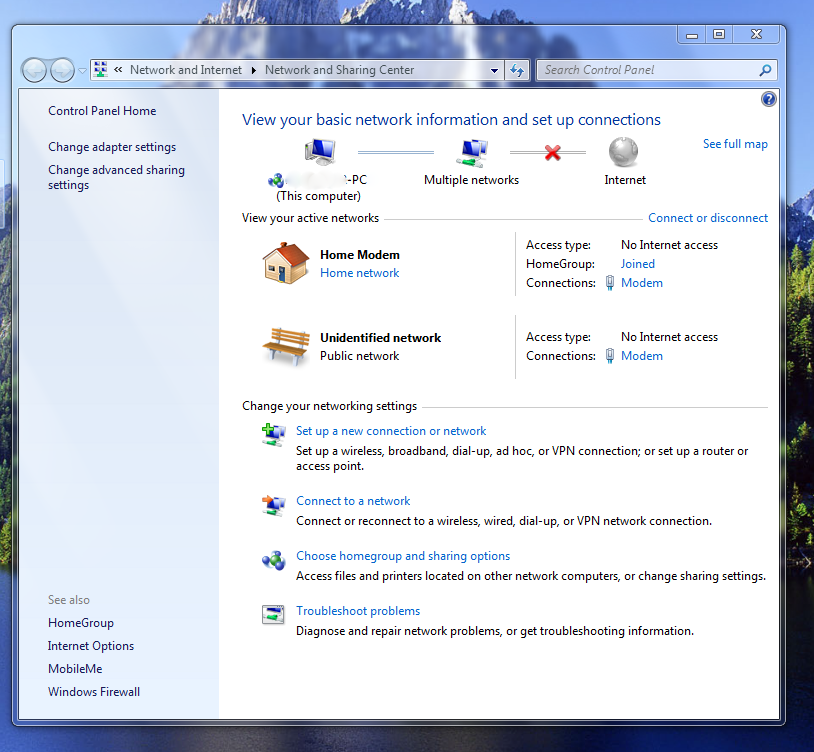

 Quote
Quote