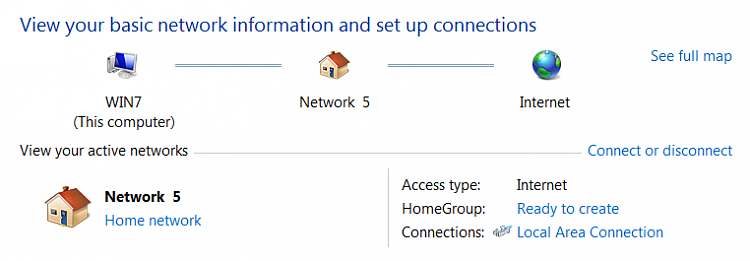New
#1
Sharing a file on an XP Pro SP3 machine with W7
Hi folks,
I have a small work network setup:
4 x W7 machines
1 x XP Pro SP3 machine
The XP machine shares a .qbw (QuickBooks Pro 2010) company file, and the machine appears on the network, and all machines can see it.
They are all in the same Workgroup, Permissions on the XP file/folder are setup fine, with 'Everyone' having full access.
On double clicking the shared folder on any of the W7 machines, it prompts you for a password.
The dialogue box titled 'Windows Security' states:
So I try no user/pass and it won't let me in, I try a user account from MACHINEX (the XP machine) using the domain and correct password - it does not work.Code:Enter Network Password Enter your password to connect to: MACHINEX Username: Password:
Please help as this damn annoying, and really should be straightforward to share between to Windows machines on a Microsoft network...


 Quote
Quote