New
#21
Thanks everyone for taking the time to help me, I really appreciate it. :)
Thanks for letting me know. Thats good to hear! Actually my new computer does not have a wireless card, which was a shame but Im next to the router so no problem. Anyway Im going to read about the https
haha, that would be funny but I wouldnt do that. Originally I had tried to because I thought it would be the easiest way to see if he is visiting the same sites I was but I gave up, it was to difficult to learn and I didnt feel comfortable doing something like that.
Thanks! I unchecked that.
The network was insecure when I first moved in so I set it up, I created the passwords for both the wireless and to log in. I only gave the wireless password out. I did email the landlord the passwords for both.
Hey thanks! I dont use wireless anymore but I will definitely keep that in mind for the future.
haha did you mean loosen his connection to the router to confuse him? That would be so funny and I will probably do that if I find out he is watching, he can just connect to the wireless.
If he is watching, especially if its from when I moved in, I will probably refuse him access to the internet and tell the landlord to evict him or evict me.
I wish it was easy! Arranging somewhere before when I moved from Europe was difficult and I couldnt be picky. Im never having roommates again lol.
I looked up the router (netgear wnr2000 v2) and these are the firewall specs. It does not seem old so Im guessing it has that feature. Ive actually just thought now, I used a transfer cable to transfer all my old user, files, ect to my new machine. So there could be something.
It seems then like everything is fine and with the comodo firewall I guess I should be good to go. One weird thing did pop up today with comodo and I attached a screen print below. At the time we both were home, no one else.Routing/ Firewall Protocols
-tcp/ip
-dhcp
-network address translation (nat)
Firewall Featueres
-MAC address filtering
-URL filtering
-domain blocking, scheduling
-stateful packet inspecions (spi)
I wouldnt mind if I just used facebook and email, I guess I would mind just not a lot. The problem I have is that I work online and if someone is watching what I do they can easily replicate it. A couple things I do Im the only person doing them, which is probably my biggest concern.
He is definitely unusual, I dont want to say bad stuff about the guy unless he is watching.
None of those are on there. I had originally gone through the programs on 'processes' in the task manager and googled everything that I had not heard of. I am going to go through it later and check, I transferred my user, files, ect from my old computer. That was wireless so something could have made it across. The entire time I have thought the machine is new so he couldnt have got anything on.
He could come into my room but I always switch users if I go to the kitchen for coffee or food and if I go out the house I switch users and put the computer to sleep.
Yea, I got into the habit of doing that a few years ago. Like above I always switch users when I go to the kitchen. I also always close my door.
Thanks. These are the results...
test results
Two weird things.GRC Port Authority Report created on UTC: 2011-03-24 at 01:15:48
Results from scan of ports: 0-1055
0 Ports Open
0 Ports Closed
1056 Ports Stealth
---------------------
1056 Ports Tested
ALL PORTS tested were found to be: STEALTH.
TruStealth: PASSED - ALL tested ports were STEALTH,
- NO unsolicited packets were received,
- NO Ping reply (ICMP Echo) was received.
I assume the 192.168.1.6 is the dchp? Anyway there is a active connection under 'system' then 'TCP'. The soures is me (192.168.1.6) and the destination is 192.168.1.255. I have blocked up to 253, last picture shows what I mean.
This is the weird thing that popped up today. We were the only people at home at the time. Another computer has the same ip as mine!
These are my settings, I set these a day or two ago...
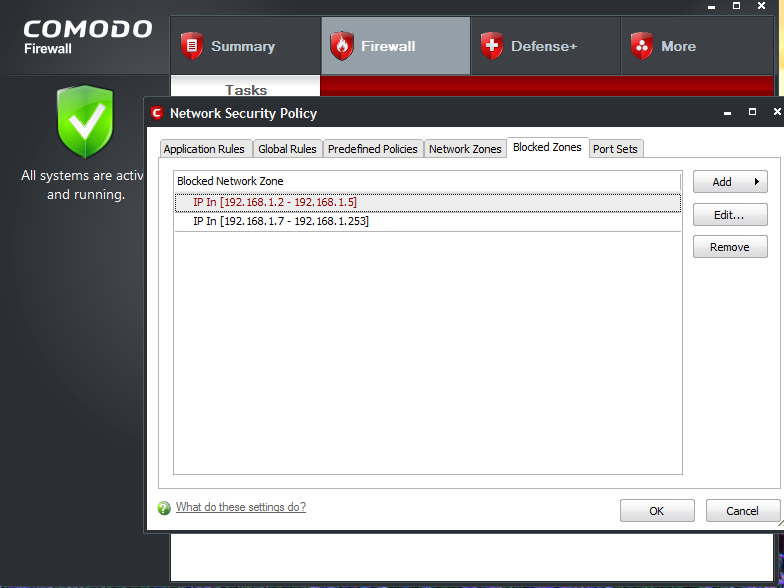


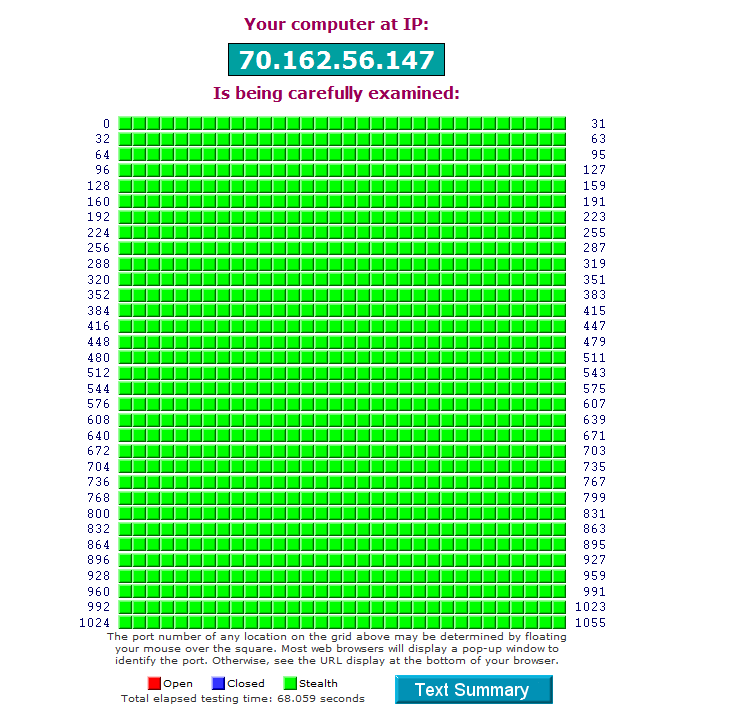



 Quote
Quote



 but it shouldn't be a problem, leave the block off, it looks like your roommate is using DCHP.
but it shouldn't be a problem, leave the block off, it looks like your roommate is using DCHP.