New
#1
Internet stoped after a while
hello
i have a problem with my connection since i change my os from xp to 7
im using wireless modem zte mf626
my internet connection transfer rate suddenly went down after a while
this is never happened before when im still usning xp
before :
after a while my internet connection transfer reduced and its same as disconected
any solution on solving this problem
thanks in advance

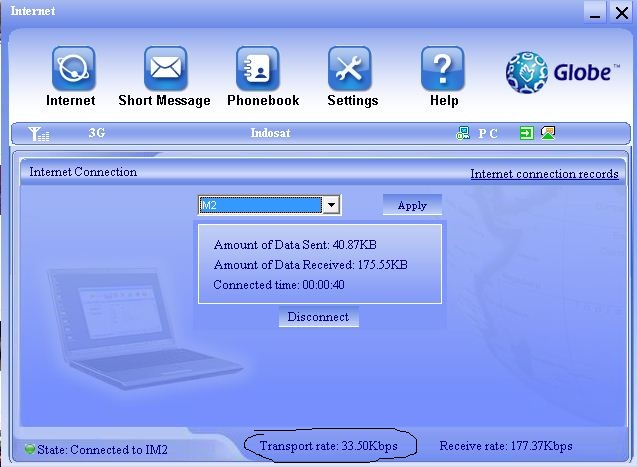
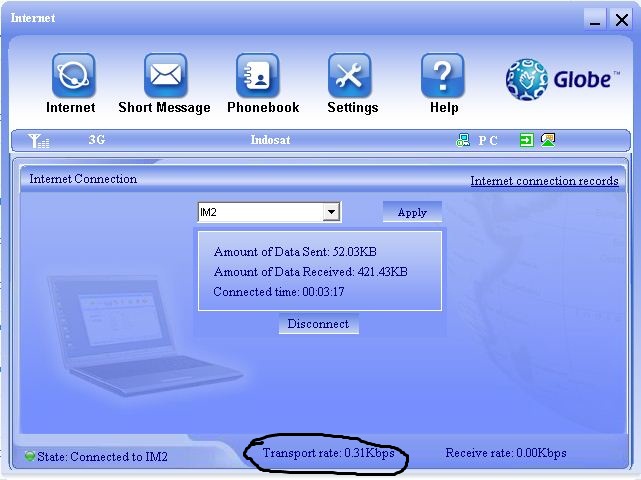

 Quote
Quote