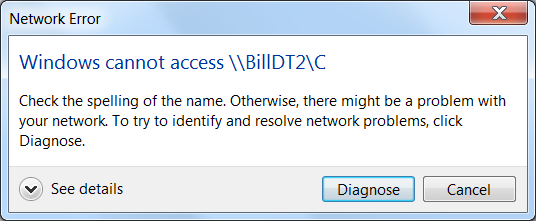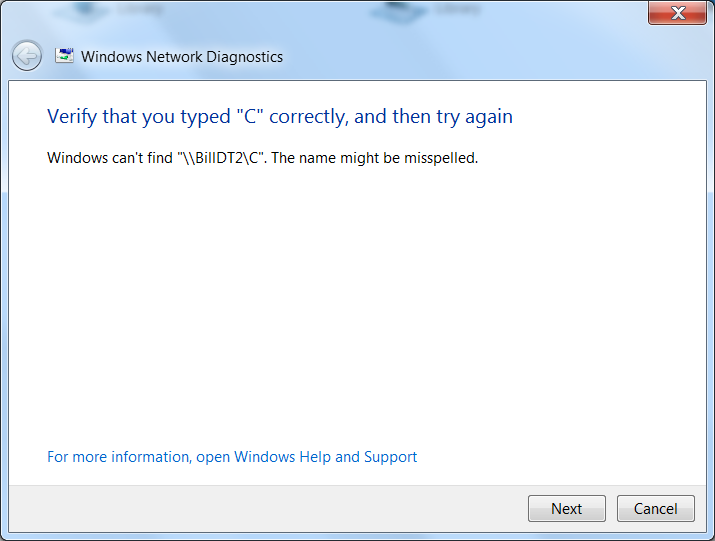New
#1
Win 7 Pro PC does not access Win XP PC
I've a Windows 7 Pro 32/64bit Desktop PC, Say named BILLDT1, I've another Desktop PC with XP SP3 32bit named BILLDT2 and a Wireless Laptop with XP SP3 named BILLLT.
Okay, BILLDT1 sees both BILLDT2 & BILLLT however when I click on BILLDT2 from BILLDT1 it say \\BILLDT2 inaccessable. See System Admin............ Well I'm System Admin and I thought/think I got BILLDT2 permissions set for sharing. I can get on BILLDT2 and see/open files, use printer on BILLDT1 as can BILLLT but BILLDT1 can access files on BILLLT. BILLLT works both ways fine.
In Conclusion,my problem is BILLDT1 sees BILLDT2 but cannot access/read file on BILLDT2 but BILLDT2 can read/open files & use printer on BILLDT1.
Any help appreciated,
Bill


 Quote
Quote