New
#1
Networks Shares over multiple network adapters on multiple subnets
I have a pretty elaborate home network consisting of a wired gigabit ethernet primary network and a wireless-N wireless network. everything i have been able to get functioning flawlessly excluding getting the windows shares and ps3 media server i run from a wired windows 7 64-bit server to share across the wireless portion of my network. i attempted to fix this issue by purchasing a 2nd adapter for said server so that it would have both a wired and wireless connection and be able to share across both the 192.x.x.x subnet(which already works) and the 10.x.x.x subnet(which hasnt been. I now have the 2nd adapter setup without a gateway as to not confuse internet traffic going FROM said server so it will use the primary wired gigabit adapter instead of wireless. I am able to ping from the wireless side of the network back to the servers assigned wireless IP but for some reason still cannot see the shares, i have been unable to find any adapter specific share settings in win7 thus far and am wondering if i am missing something. any help is appreciated. Thanks. network topography attached.....
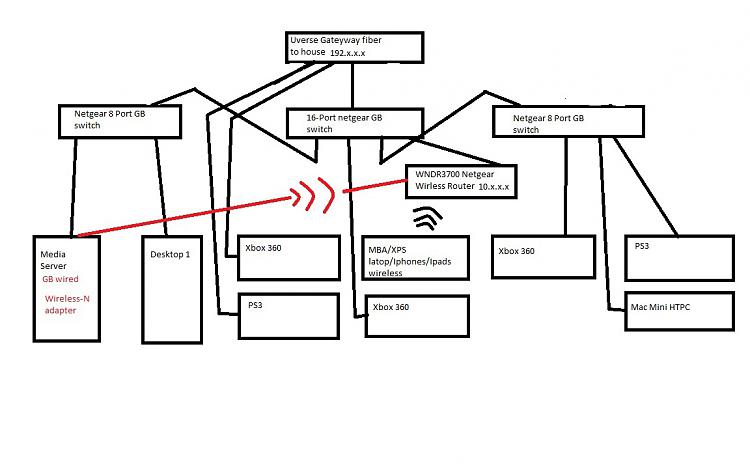


 Quote
Quote