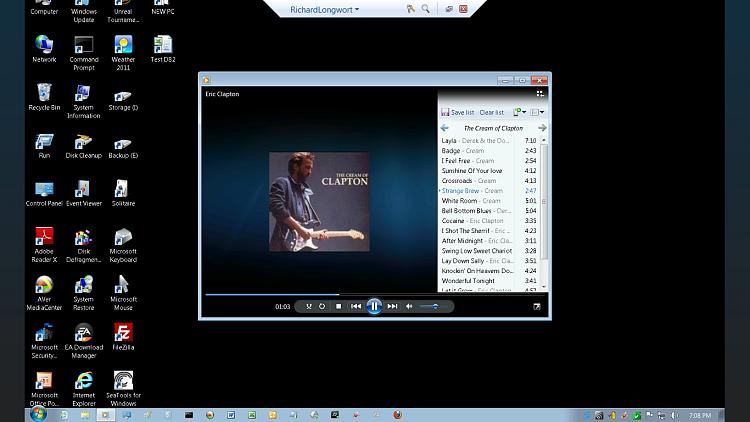New
#1
adhoc resets itself?
hello there
i have two workstations, a desktopand a laptop. both are running win 7 ultimate x86. however, only my desktop is able to connect to the internet via a modem (wired network) and i need the laptop to be online as well. desktop is equipped with a tp-link wn321g usb wireless modem to transmit adhoc.
i searched around and chanced upon ad hoc connections, so i tried making one. while ad hoc connections are working, they sort of reset themselves after i close all the computers, and ad hoc won't work anymore. for example, i create an adhoc network, named HAUZ, and i saved the network. i will be able to connect via the laptop. if i close the desktop, or restart it, the adhoc connection can be connected, but there is no internet connection anymore.
if i recreate the adhoc, it will work as normal again. funny :/
i tried "hostednetwork" before, and strange, although "netsh wlan show drivers" shows that "hostednetwork" is supported, there is still some problems. so i decide to stick with adhoc...
so right now, i need to recreate an adhoc connection every time i need internet on my laptop. any solution to this?
thanks in advance
tldr; ad hoc doesn't work after close desktop


 Quote
Quote