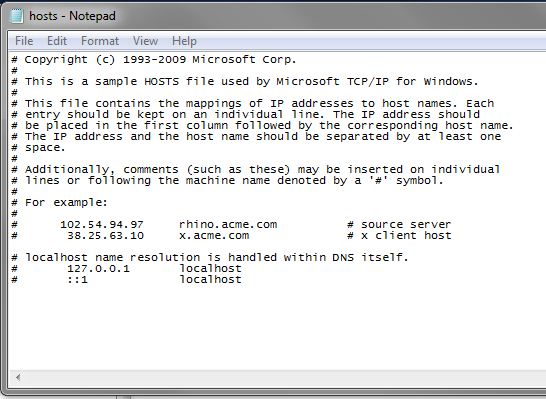New
#1
Additional long on info required.. wired connection.
I've looked up stuff for "Additional log on information required" but I can't find anything for WIRED connections. My connections all work, and my dad shares the same router thing as me and his works just fine. Usually I need to unplug the whole internet router for 30 seconds or so, plug it back in and it's fine.
When I try to use the internet a page comes up that says to update browser info, but it's not legit. Both times my dad clicked it my pc got infected with a regular virus/trojan.
^^^
That's what the page looks like.
I have no idea how to fix this and my dad just looks through my computer and seems to make things worse. I need help please!!



 Quote
Quote