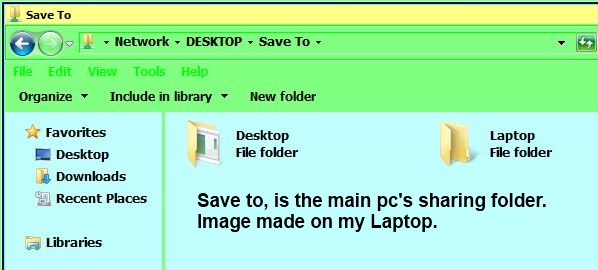New
#1
Vista can see Win 7 in Network - how come 7 no see vista?
I need to set up a network for file sharing between my Win 7 system, and my Vista machine. (If I can include my partner's Mac, that would be the best)
All computers are on the same wireless network - Win 7 has direct ethernet. All use same network printer.
So far, I cannot get 7 and Vista talking. Vista can see 7 and printer, as well as itself in Network. Win 7 only lists itself in Network, not even printer (which it uses daily)
Both have WORKGROUP as default network.
Thanks for any help!


 Quote
Quote