New
#1
Wireless Connection will not work.
For some reason the wireless connection stops working or won't work from the start. It'll display:
And I have to connect via ethernet cable.
Anybody know why this happens?
For some reason the wireless connection stops working or won't work from the start. It'll display:
And I have to connect via ethernet cable.
Anybody know why this happens?
Fill out your system specs so we know what hardware/software you have. Without that information we can't even begin to guess what's going on.
Have you done any of the standard troubleshooting steps, like check for viruses, check for recent Windows updates, check for recent software removal/installation?
Hmm, there was a Windows update and now it seems to work well...
I'll bump this thread incase it stops working again w/ info.
I a little confused...The icon in your picture is for a LAN ethernet connection and not a wireless connection that should look like four vertical bars of ascending heights?? If you do not have an ethernet connection connected then the icon you have displayed is correct.
Yeah I know, when the wireless works it'll display four bars but at random times it will stop working and display what is seen in the picture. Also if I go into "Device Manager" I can't find the wireless card under "Network Adapters" which is supposed to be 802.11b/g/n (Atheros AR5B93) D:
It stopped working again =/ tbh I don't know what system specs you want xD And it's my netbook that does this, every other laptop is fine. If you want any specs the netbook is "Gateway LT 2104u" everything is stock except RAM.
Your computers specs: Gateway LT2104u Specs - Laptops - CNET Reviews
This computer should have a wireless network card.
You say you've looked in Device Manager, but can't see a wireless card listed.
This suggests the card itself is faulty or you need a driver for it. Just a thought; is there a wireless switch at the front of your netbook? If so, is it switched on?
Wireless icon in the Notification tray:
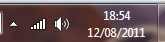
Good to hear its working now. While it is still working and to give you some sort of reference point you can backtrack to, I would create a system restore point at this time. If you need help to do this, follow this tutorial System Restore to step 5 and select to create a restore point. Come back if you need any further help or if the problem comes up again.
Blegh, I didn't get to create a system restore point and it has stopped working, I will do so when it decides to work again.
Anyways I was Googling for a driver update but couldn't even find anything but one site where I downloaded a program and got these results:

Funny how it detected my wireless adapter when I can't even view it in "Device Manager" when it won't work. It looks legit but in order to update it wants me to pay for that program so...
[EDIT] It seems like system restore fixed it, thanks guys. Now the only problem I have is Windows Photo Viewer
Last edited by JorgeU27; 13 Aug 2011 at 15:02.