New
#1
Slow internet in Win7
I have a brand new system build with very slow internet. This one is using Win7 Home premium 64-bit. I have a laptop running XP and a netbook running Win7 Starter with no problems at all. I have read many forums and posts about this and tried most of the fixes mentioned but nothing has worked.
I have reset my router which is the one that I got from Verizon. My other machines are running fine so I doubt it is that anyway.
I am using a brand new ASUS PCE-N13 wireless card and updated to the latest driver.
Below I posted the results of my speed and ping tests.
Any help wpuld be appreciated. If you need anymore info, please ask and I will happily provide. Thanks in advance!
Here is my system info:
Windows 7 Home Premium 64bit
Intel Core i5 2500K
Asus P8P67LE Motherboard
8gb G.Skill Ripjaws DDR3-1600 PC3-12800 8gb
NVIDIA GEforce 9500gt 1024mb
ASUS PCE-N13 wireless card
Here are the tests from my laptop running XP

Last edited by hockeyman96; 06 Sep 2011 at 15:49. Reason: edited system specs

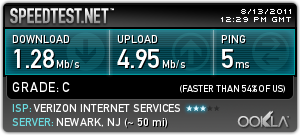



 Quote
Quote to fix it. I didn't get charged which was amazing.
to fix it. I didn't get charged which was amazing. 