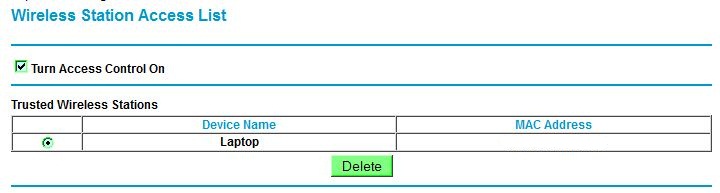New
#1
Internet Connection Sharing problems
So I have a desktop running Win 7 Professional 64 bit, and a laptop leased by my fiancee running Win 7 Enterprise. Until yesterday I had internet connection sharing set-up using the laptops wi-fi, and an ethernet cable to the desktop. Well my fiancee took the laptop in to the school to have the users switched, now for no reason the connection between the laptop/destop comes up as unidentified network on the laptop, and no internet access on the desktop. I've tried everything from resetting my tpc/ip stuff to uninstalling the drivers. i need help, attatched is my ipconfig for the desktop and laptop, hopefully this helps resolve the issue. Thanks in advance, a frustrated geek.
Last edited by Geekster; 18 Aug 2011 at 08:02. Reason: Forgot to attach pics


 Quote
Quote