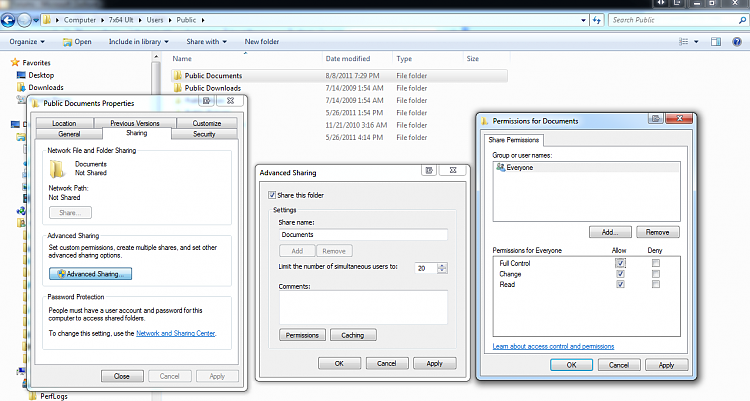New
#1
Public Documents can not be shared
My folder "public documents" is just to share with administrators and the owner. It is not possible to add “everyone”. If I try to add “Everyone” a window opens: The folder can not be shared. That's the problem!
For all other folders in the directory “Public” it is possible to give full access for administrators, owners and everyone.
Accordingly, the folder "Public Documents" is shown in on the own computer but not on other computers in the network.
What is the reason an what have I to do, to share the folder “Documents” = Public Documents” with full access to Everyone?
Thank you for explanations and advices how I can solve the problem.


 Quote
Quote