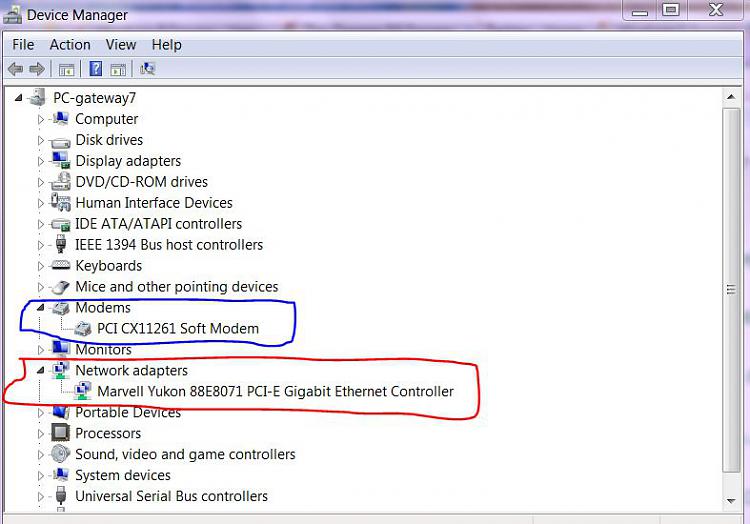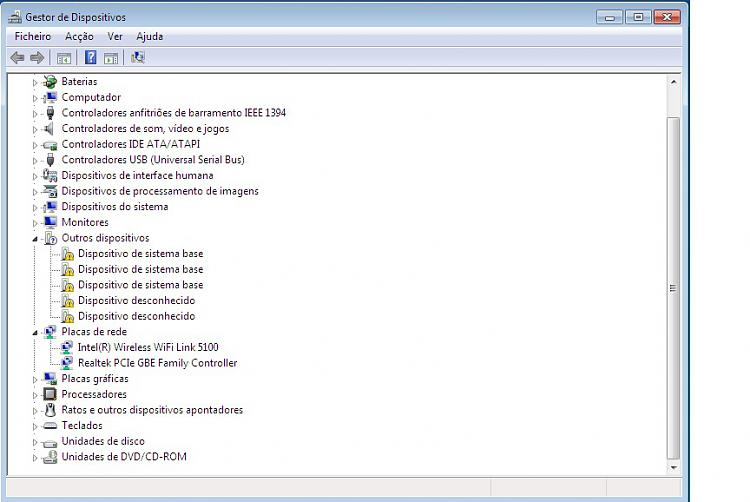New
#31
no internet
-
-
-
New #33
-
-
-
New #36
Desconhecido = unknown, I´ll bet it is one of these two unknown devices. I really hope Ken or myzr7 or somebody else can find you a solution, I have no more ideas. Maybe you could try the method I described here, just right click one of the unknown devices and follow the "Update driver software" procedure.
Our rig specs are so similar I was sure I could help you, now I´m feeling I might only confuse you some more. Sorry and good luck.
-
New #37
Try This
Un-install all the unknown devices. then try installing the correct one.
k
-
New #38
i tried that, but on the uknown devices says that windows couldnt install it,
and i appreciate ur help and everyone else :)
-
-
New #40
Related Discussions


 Quote
Quote