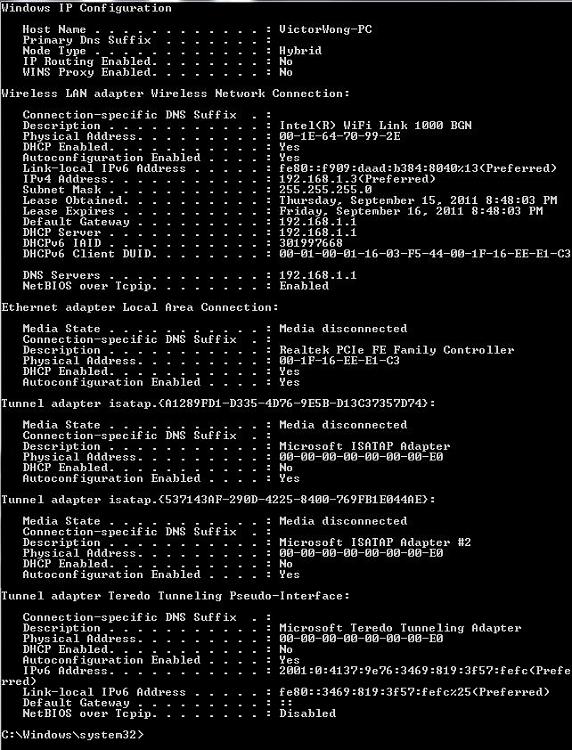New
#11
Dear all,
Thanks for all your help.
I eventually gave up with quick fixes and performed the last resort of backing up my files... and then using a System Recovery.
Sadly, many programs need to be reinstalled. But at least the internet is working again!
Should I mark this thread as solved, or no? The specific problem was not solved - I still do not know what it is.
Thanks all for your time,
UCSDstudent



 Quote
Quote