New
#1
Unable to connect to the modem with windows 7 x64
Hey all,
Since today I can't connect to the modem with my desktop pc(windows 7 x64). I get APIPA as IP adress(169.254.*.*).
this is how my connection looks like. I got only modem & switch between my connection to the internet. edit: without the fileserver
I've checked the following things with my other PC(=notebook windows 7 x86): modem, switch, cable and my network card and everything did work fine.
note: I did use the same cable as I was using for the desktop PC to be sure that the cableline was fine.
edit:I made the next tests with my desktop PC.
Then done the next ones without success:
- system restore(1 week)
- winsock fix
- reinstalling the networkcard
- giving static IP adress
My network card settings are the same for the both PC, set to automatically obtain IP address and DNS server addresses
ipconfig /all of my desktop pc.(not working)
ipconfig /all of my notebook pc.(working)Code:Microsoft Windows [Version 6.1.7601] Copyright (c) 2009 Microsoft Corporation. All rights reserved. ipconfig /all Windows IP Configuration Host Name . . . . . . . . . . . . : PC Primary Dns Suffix . . . . . . . : Node Type . . . . . . . . . . . . : Hybrid IP Routing Enabled. . . . . . . . : No WINS Proxy Enabled. . . . . . . . : No Ethernet adapter Local Area Connection: Connection-specific DNS Suffix . : Description . . . . . . . . . . . : Intel(R) 82578DC Gigabit Network Connecti on Physical Address. . . . . . . . . : 70-71-BC-A8-20-52 DHCP Enabled. . . . . . . . . . . : Yes Autoconfiguration Enabled . . . . : Yes Link-local IPv6 Address . . . . . : fe80::6c1e:8272:b8cb:7d94%22(Preferred) Autoconfiguration IPv4 Address. . : 169.254.125.148(Preferred) Subnet Mask . . . . . . . . . . . : 255.255.0.0 Default Gateway . . . . . . . . . : DHCPv6 IAID . . . . . . . . . . . : 175141308 DHCPv6 Client DUID. . . . . . . . : 00-01-00-01-14-DC-05-51-70-71-BC-A8-20-52 DNS Servers . . . . . . . . . . . : fec0:0:0:ffff::1%1 fec0:0:0:ffff::2%1 fec0:0:0:ffff::3%1 NetBIOS over Tcpip. . . . . . . . : Enabled Tunnel adapter isatap.{1CF22D94-5DCF-45C1-8853-0A4E9A6D6E08}: Media State . . . . . . . . . . . : Media disconnected Connection-specific DNS Suffix . : Description . . . . . . . . . . . : Microsoft ISATAP Adapter Physical Address. . . . . . . . . : 00-00-00-00-00-00-00-E0 DHCP Enabled. . . . . . . . . . . : No Autoconfiguration Enabled . . . . : Yes Tunnel adapter Teredo Tunneling Pseudo-Interface: Media State . . . . . . . . . . . : Media disconnected Connection-specific DNS Suffix . : Description . . . . . . . . . . . : Teredo Tunneling Pseudo-Interface Physical Address. . . . . . . . . : 00-00-00-00-00-00-00-E0 DHCP Enabled. . . . . . . . . . . : No Autoconfiguration Enabled . . . . : Yes
Code:Microsoft Windows [versie 6.1.7601] Copyright (c) 2009 Microsoft Corporation. Alle rechten voorbehouden. ipconfig /all Windows IP-configuratie Hostnaam . . . . . . . . . . . . : PC Primair DNS-achtervoegsel . . . . : Knooppunttype . . . . . . . . . . : hybride IP-routering ingeschakeld . . . . : nee WINS-proxy ingeschakeld . . . . . : nee DNS-achtervoegselzoeklijst. . . . : telenet.be Ethernet-adapter voor LAN-verbinding: Verbindingsspec. DNS-achtervoegsel: telenet.be Beschrijving. . . . . . . . . . . : Marvell Yukon 88E8036 PCI-E Fast Ethernet-controller Fysiek adres. . . . . . . . . . . : 00-1A-80-18-5C-74 DHCP ingeschakeld . . . . . . . . : ja Autom. configuratie ingeschakeld : ja IPv6-adres. . . . . . . . . . . . : 2002:54c2:e306:b:29ed:5ff5:ba7e:600d(voorkeur) IPv6-adres. . . . . . . . . . . . : 2002:54c2:e369:b:29ed:5ff5:ba7e:600d(voorkeur) IPv6-adres in lokale site . . . . : fec0::b:29ed:5ff5:ba7e:600d%2(voorkeur) Tijdelijk IPv6-adres. . . . . . . : 2002:54c2:e306:b:29ee:eff9:48be:dc37(voorkeur) Tijdelijk IPv6-adres. . . . . . . : 2002:54c2:e369:b:29ee:eff9:48be:dc37(voorkeur) Link-local IPv6-adres . . . . . . : fe80::29ed:5ff5:ba7e:600d%11(voorkeur) IPv4-adres. . . . . . . . . . . . : 84.194.227.6(voorkeur) Subnetmasker. . . . . . . . . . . : 255.255.224.0 Lease verkregen . . . . . . . . . : woensdag 28 september 2011 20:23:43 Lease verlopen. . . . . . . . . . : woensdag 28 september 2011 21:23:43 Standaardgateway. . . . . . . . . : 84.194.224.1 DHCP-server . . . . . . . . . . . : 195.130.132.102 DHCPv6 IAID . . . . . . . . . . . : 268442240 DHCPv6-client DUID. . . . . . . . : 00-01-00-01-15-2E-2E-9E-00-1A-80-18-5C-74 DNS-servers . . . . . . . . . . . : 195.130.131.131 195.130.130.3 NetBIOS via TCPIP . . . . . . . . : ingeschakeld Draadloos LAN-adapter voor Draadloze netwerkverbinding: Mediumstatus. . . . . . . . . . . : medium ontkoppeld Verbindingsspec. DNS-achtervoegsel: telenet.be Beschrijving. . . . . . . . . . . : Intel(R) Wireless WiFi Link 4965AGN Fysiek adres. . . . . . . . . . . : 00-13-E8-EE-1F-B9 DHCP ingeschakeld . . . . . . . . : ja Autom. configuratie ingeschakeld : ja Tunnel-adapter voor LAN-verbinding* 2: Verbindingsspec. DNS-achtervoegsel: Beschrijving. . . . . . . . . . . : Teredo Tunneling Pseudo-Interface Fysiek adres. . . . . . . . . . . : 00-00-00-00-00-00-00-E0 DHCP ingeschakeld . . . . . . . . : nee Autom. configuratie ingeschakeld : ja IPv6-adres. . . . . . . . . . . . : 2001:0:5ef5:79fd:2cac:57f:ab3d:1cf9(voorkeur) Link-local IPv6-adres . . . . . . : fe80::2cac:57f:ab3d:1cf9%33(voorkeur) Standaardgateway. . . . . . . . . : NetBIOS via TCPIP . . . . . . . . : uitgeschakeld Tunnel-adapter voor isatap.telenet.be: Mediumstatus. . . . . . . . . . . : medium ontkoppeld Verbindingsspec. DNS-achtervoegsel: telenet.be Beschrijving. . . . . . . . . . . : Microsoft ISATAP Adapter #8 Fysiek adres. . . . . . . . . . . : 00-00-00-00-00-00-00-E0 DHCP ingeschakeld . . . . . . . . : nee Autom. configuratie ingeschakeld : ja Tunnel-adapter voor 6TO4 Adapter: Verbindingsspec. DNS-achtervoegsel: telenet.be Beschrijving. . . . . . . . . . . : Microsoft 6to4 Adapter Fysiek adres. . . . . . . . . . . : 00-00-00-00-00-00-00-E0 DHCP ingeschakeld . . . . . . . . : nee Autom. configuratie ingeschakeld : ja IPv6-adres. . . . . . . . . . . . : 2002:54c2:e306::54c2:e306(voorkeur) IPv6-adres. . . . . . . . . . . . : 2002:54c2:e369::54c2:e369(voorkeur) Standaardgateway. . . . . . . . . : 2002:c058:6301::c058:6301 DNS-servers . . . . . . . . . . . : 195.130.131.131 195.130.130.3 NetBIOS via TCPIP . . . . . . . . : uitgeschakeld
Last edited by kartalq7; 28 Sep 2011 at 16:04.


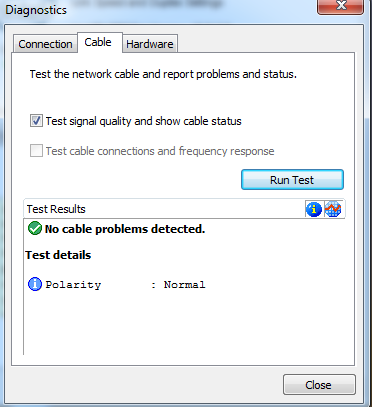
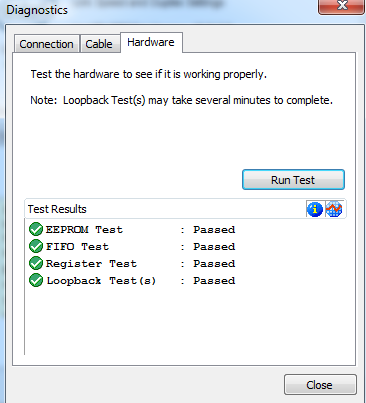

 Quote
Quote