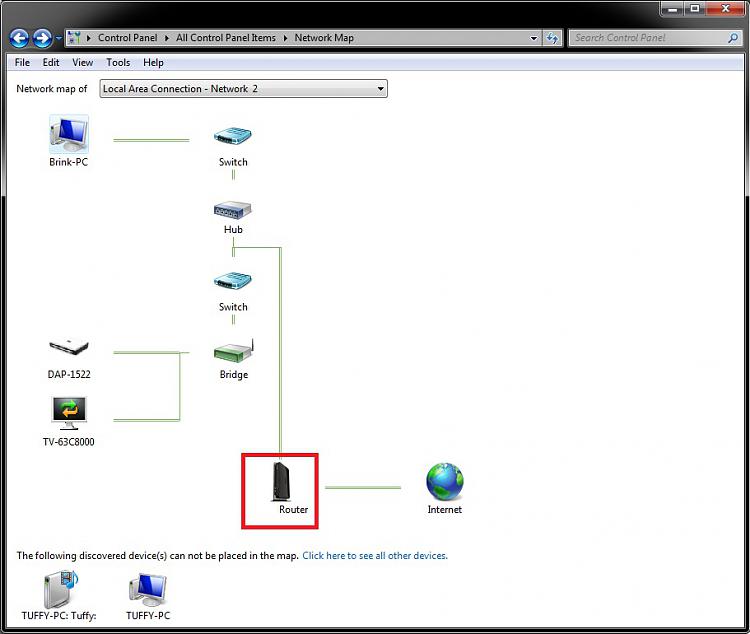New
#1
Can't login to netgear router information WNR1000v2
So usually I could login into routerlogin.net
Well, now I can't. Any time I try to it redirects me to Netgear home support page. The page I need is where all my settings are for my router (Wireless, connections, etc.)
When I installed the router it gives me a link to the page directly and it would pop right to it, after typing in "admin" and "Password" but now, nothing. I don't think my Modem and Router are sharing information.
Any help would be appreciated, thanks.


 Quote
Quote