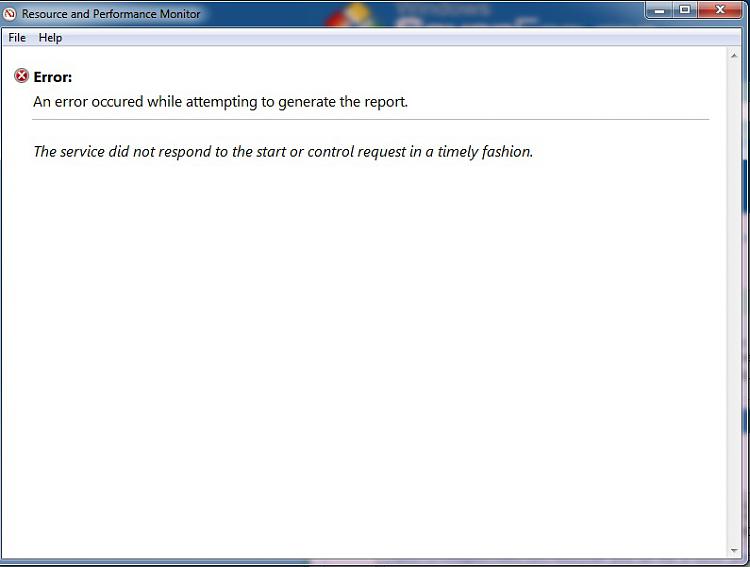New
#1
Microsoft Isatap problem (code 10), no network connection, help please
Hello guys,
I dont have any idea anymore how to fix this problem, i've been looking to the microsoft answer site, and tried the microsoft fixit device, but still it couldn't be solved.
I'm afraid that there's something gone wrong with my hardware, see if you guys could help me with this.
thanx a lot!:)


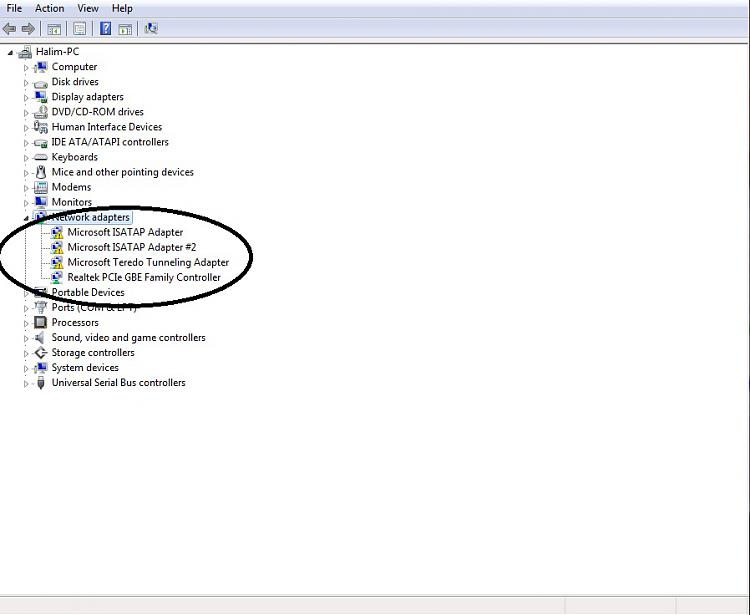
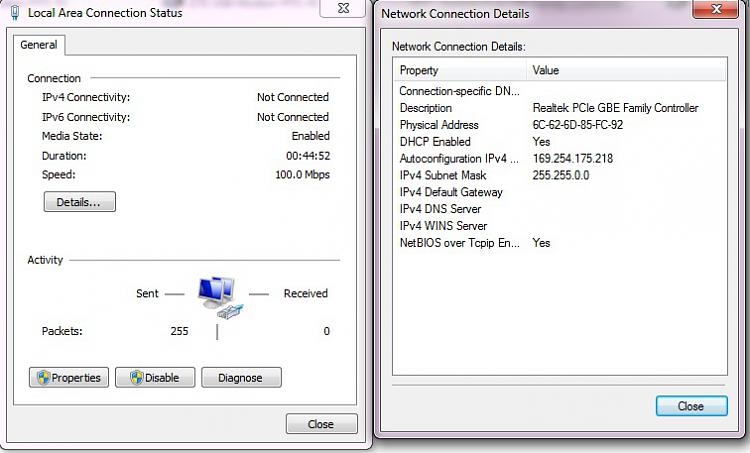

 Quote
Quote