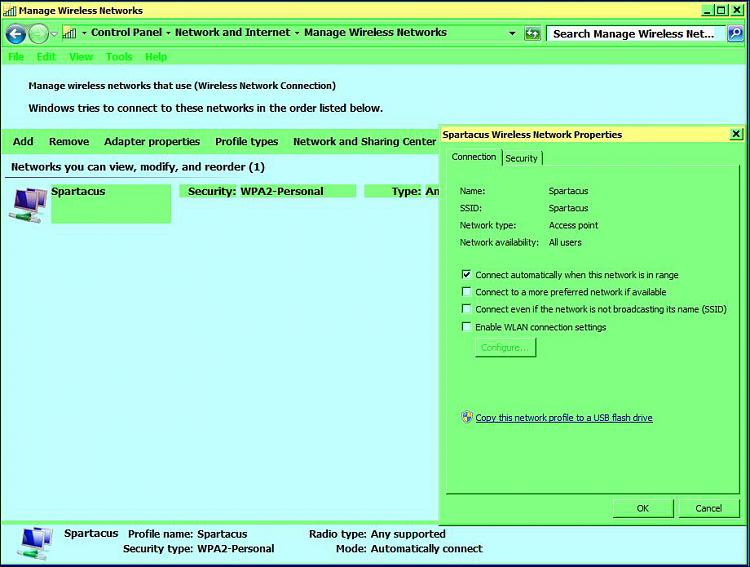New
#1
Win 7 to Win 7 Networking Sharing Problem (Logon Failure) HELP!
Hello everyone, thank you for having me on the forum.
First of all, let me explain that I have already done about 8 hours of research in trying to fix this problem and have been totally unsuccessful. I am certainly an advanced user when it comes to computer and networking repair. However, this one problem has got me tearing my hair out. Here it is:
I have 2 desktop and 2 laptop machines at my house. All 4 are running the most updated version of Windows 7 Ultimate x64 (legitimate retail copies). All 4 computers were attached to the same workgroup: "WORKGROUP" and all computers were attached to the same homegroup with the same password. The network worked fine, and file/printer sharing was no problem between the machines.
Recently I had to do a fresh install of Windows 7 Ultimate x64 on a desktop computer at my house. For ease of explanation I will refer to this computer as PC-1. PC-1 is directly hooked up to a printer (always has been) and has the printer correctly installed (it prints fine). I have enabled file/printer sharing in the Network Settings area of control panel. I have turned password sharing OFF. I have also disabled password requirements for networking in the local user policy. I have ensured that all PC's are hooked up to the same WORKGROUP (titled: "WORKGROUP") and that they are all part of the same homegroup. All 4 computers see each other when I go to the networking and sharing center, however here's the problem...
Whenever I try to access PC-1 from LAPTOP-2, I get a pop-up box that says: "ENTER NETWORK PASSWORD" and then "LOGON FAILURE: UNKNOWN USERNAME OR PASSWORD".
I have researched this to no end, and have done the following:
1. Made new workgroups, and switched back
2. Made new homegroups
3. Ensured that all PC's were on the same IP range (ie: 192.168.1.xx)
4. Ensured that all PC's had the exact same settings in the Network/Sharing Center.
5. Ensured that Password Sharing was DISABLED on all machines.
6. Ensured that all machines have the exact same user accounts/passwords.
7. Ensured that all machines were connected to the router/internet
8. Ensured that all machines can see each other in the network/sharing center.
9. Ensured that all machines were restarted multiple times.
10. Logged onto all user accounts on all machines.
11. Enabled guest account on all machines.
12. Set policies as seen here: Windows 7 can't access Share in a workgroup
13. Tried creating the homegroup on different machines.
14. Ensured that the CLOCKS and CALENDARS were 100% up to date and synced with Windows Time update.
15. Ensured that NO ANTIVIRUS SOFTWARE was enabled on ANY machine.
16. Ensured that Windows Firewall was turned off on all machines.
17. Ensured that all machines were 100% virus/spyware free.
18. Restarted the Router/Modem several times.
19. IP release/renew in Command Prompt on all machines.
20. Ensured that no DMZ was enabled on any machine.
21. Ensured that no DOMAIN was specified and all machines use WORKGROUP.
22. Checked site map and saw that all machines are recognized fully.
23. Ensured that Local Security Policy was set exactly the same on all Machines.
24. Ensured that Guest Accounts all had NO PASSWORD.
25. Ran Homegroup/Networking Troubleshooter and it found "Networking Problems" that could not be fixed. (I realize this is fairly useless, but I was desperate)
Any help on this issue would be greatly appreciated. I am extremely disappointed in Microsoft for the terrible networking problems with Windows 7. I never had any of these difficulties with Windows XP SP3 or even Windows 2000.
Thank you all in advance.



 Quote
Quote