New
#31
Very good! Thank you for relaying that information.
But, I do hope you have some type of anti-virus running while on the web.
Great work in obtaining, and posting those screenshots!
How can you be sure those two wireless adapters are disabled? If they were they should have a red X superimposed over the icons to their left.
Go back to Device Manager, and open Network Adapters.
Right click on the first one, and when the menu appears, does the second setting down say Enable or Disable?
If it is Disable then they are not disabled. I know, it is a bit of reverse physicology (what were those guys at Microsoft thinking?)
Left click on Disable, a warning will appear, say Yes, and you should see the red X on the adapter listed.
Do the same with the next one. Leave the Realtek alone.
When you are done it should look like this:
If you are curious go back into those wireless property menus, and you will see Enable where Disable was previously, does it make sense now?
Now, I want you to restart your machine, and after you are back up, and running see if that improves your connectivity, do what you normally do.
I am thinking there are conflicts between the two wireless, and the Realtek, and I am hoping by disabling them it will improve your connectivity.
If you can not get back on the web, reverse those changes, restart, and we will take a different tack, but I do not think you will have any problems.
There are still those adjustments we can make to the realtek.
I feel that this speed reduction is a troubleshooter artifact caused by it knowing those two wireless adapters are still active, and it is trying to give you its best adjustment.
Do not worry about the IPv6 access for now, I will discuss that with you later, after we settle this issue.
Last edited by Anak; 09 Dec 2011 at 09:08. Reason: Grammer correction.

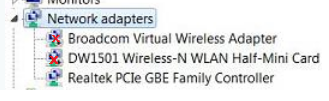

 Quote
Quote