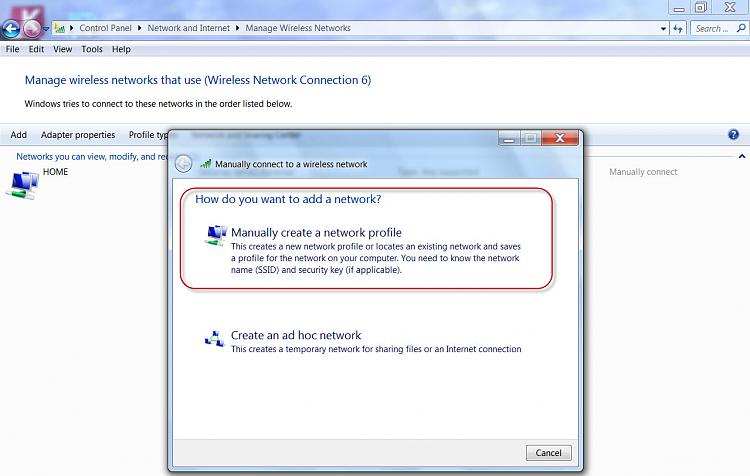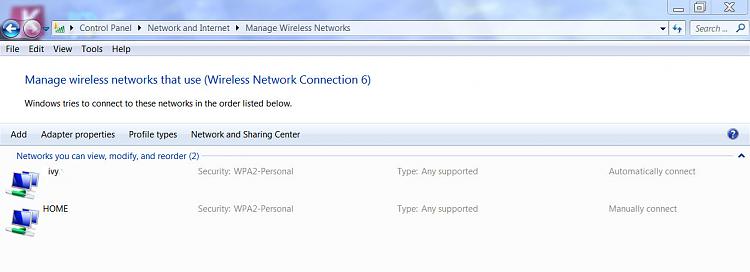New
#1
No network shown in managed networks
I have to re-enter the network security key everytime windows reboots. When I enter Manage wireless networks there are none displayed. When I try to manually add it I get an access denied message. I am able to connect to my network in the available networks list I just can't configure to connect automatically.


 Quote
Quote