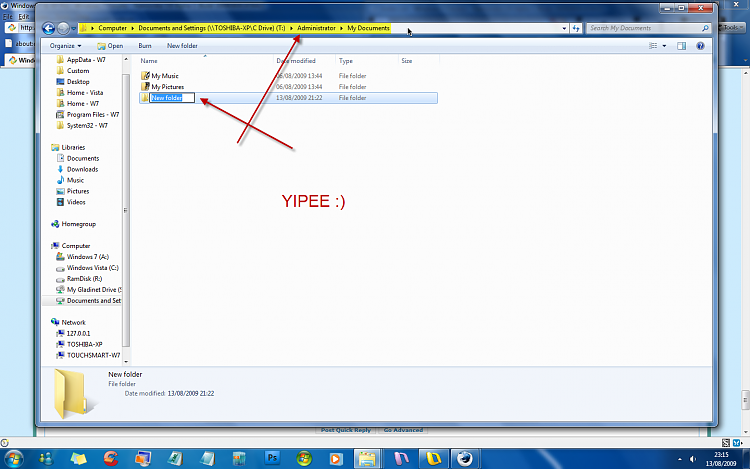New
#11
Here's a few screenies from admin account on XP;access control list
you get to it by right-clicking on a folder and look at the Security tab (with simple file sharing disabled).
Windows XP has admin shares too. Like
\\computer\c$
Administrators can access it.
Simple file sharing has been disabled from the off really.
Still no go after the new share was set too


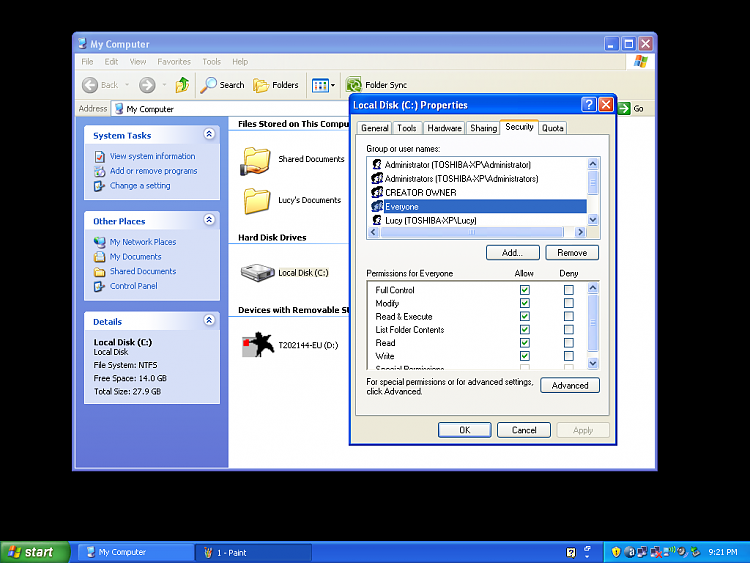



 Quote
Quote

 JOB DONE!!!!!
JOB DONE!!!!!