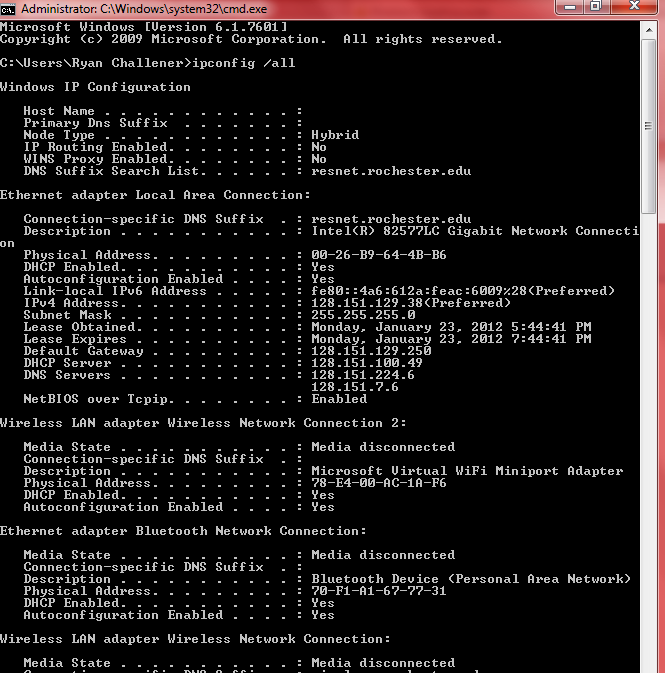New
#1
Internet browsers don't work' but Skype works fine
Last night my Internet suddenly crashed, and now both Internet Explorer and Firefox are unable to connect to the Internet although Skype strangely works perfectly. This makes me think it is a DNS issue but I don't know how to proceed. I have tried:
Restarting
Resetting winsock, IPv4, IPv6
dnsflush
Changing proxy settings (currently there is no proxy)
Using different connections (I am on a wired connection, although two different wireless connections get the same results)
System restore. When I first tried system restore, I chose the nearest point to restore to and was met with "The specific object was not found (0x80042308)." Clicking run system restore then resulted in "Catastrophic failure (0x8000FFFF)."
IPv4 and IPv6 are both set to automatically aquire DNS and IP
Removed Bonjour just to be safe
Took down all firewalls
Ran a full virus scan
I can ping my IP, default gateway, and DNS servers along with any other IP but I cannot ping URLs. Attempting to connect to a URL results in "Server not found" and connecting directly to an IP results in a connection time out.
I'll try to upload what I believe to be the relevant bits of my ipconfig. Any help would be greatly appreciated. Thanks.


 Quote
Quote