New
#11
OK, so I have RD set up on W7 and on my laptop (also W7) so I can access it from home. The problem I have is that the laptop will not connect - stating that the connection failed. I know that the computer goes to sleep on its own, as that is how I have it set, and I have WOL enabled for both NICs on the system, and my Router is set to forward RD sessions to my IP.
What I cannot figure out is why it will not wake - however, I went back to play with it tonight and when I changed the RD settings, I see that it gives the following warning:

As you can see, according to the warning RD doesn't work with machines set to sleep / hibernate. According to this thread, it is supposed to - or is it?
My power options with regard to Sleep are as follows:

So far, no luck with the NIC WOL - if I enable "Allow the system to turn off this device, then only do I get the option to enable WOL - so, currently, both are enabled (and I have not enabled WOL w/ MP only):

I'll try out that WOLGUI next to see if it works on this machine....

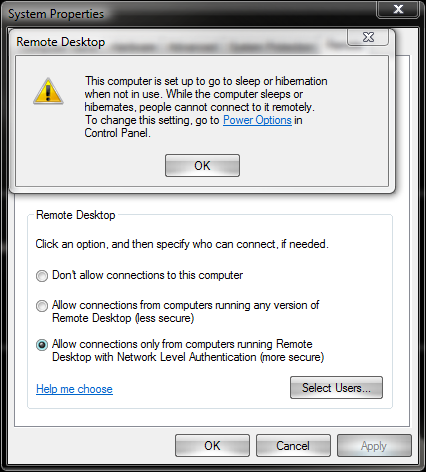
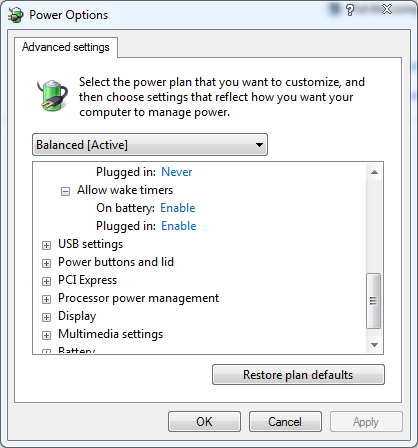


 Quote
Quote